If you’ve been researching web hosting, you’ve probably come across the term VPS hosting. At first glance, it might sound like something only tech experts should care about.
But here’s the truth:
If your website is growing—or if you’re frustrated with slow load times and limited control—VPS hosting might be exactly what you need.
I’ve been in your shoes. When I launched my first blog, I started with shared hosting because it was cheap and easy. But as traffic increased and my site became more important to my business, I noticed the cracks:
It slowed down, crashed during traffic spikes, and left me with little control over how things ran.
That’s when I made the switch to Virtual Private Server (VPS) hosting—and honestly, I wish I’d done it sooner.
In this post, I’ll walk you through everything I’ve learned—from what VPS hosting really is to who should use it and why it’s often a smarter (and surprisingly affordable) step up from basic hosting.
We’ll cover:
- What VPS hosting means in simple terms
- How it compares to shared and dedicated hosting
- Who should consider switching
- The real benefits (from someone who’s been there)
No jargon. No fluff. Just a clear, honest guide to help you make the right choice for your website.
Let’s get started.
What Is VPS Hosting?
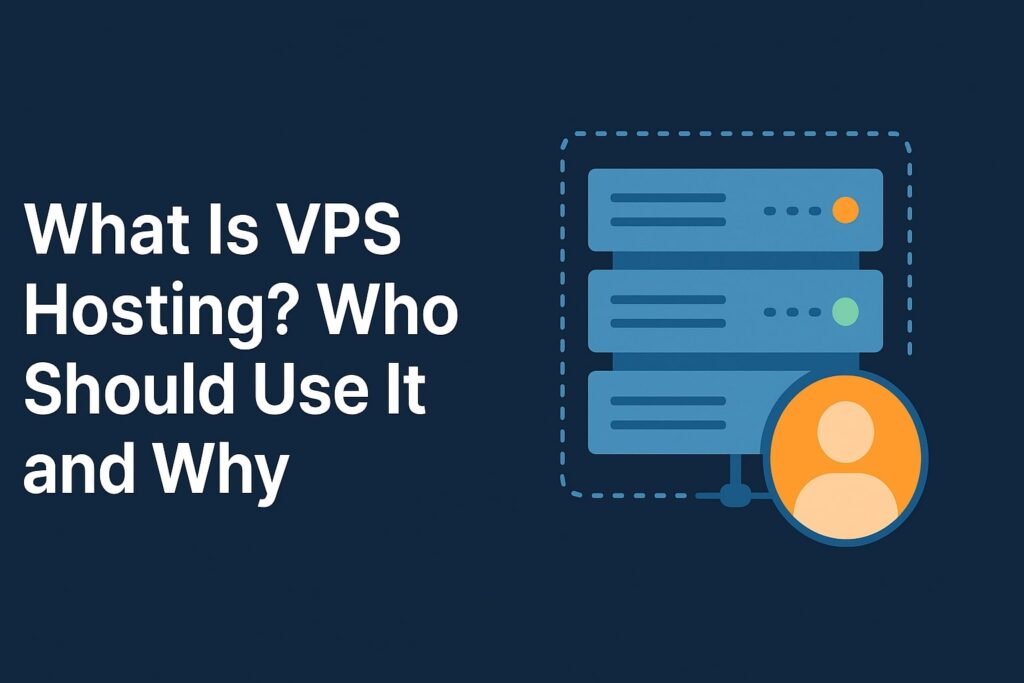
VPS stands for Virtual Private Server. It’s a type of web hosting where one physical server is divided into multiple virtual servers using virtualization technology.
Each VPS operates independently with its own allocated resources like CPU, RAM, and storage. Unlike shared hosting, your website doesn’t compete for resources with others, which means better speed, security, and stability.
VPS hosting sits between shared hosting and dedicated hosting—it offers more control and power than shared hosting, without the higher cost of a dedicated server.
It’s ideal for websites that need reliable performance, custom configurations, or expect growing traffic.
How VPS Hosting Works?
Now that you know what VPS hosting is, let’s quickly look at how it works behind the scenes.
When you sign up for VPS hosting, you’re still using a physical server—but instead of sharing everything with others, your hosting provider uses a technology called virtualization to split that server into multiple virtual servers.
Each virtual server acts like a separate machine. You get your own operating system, dedicated resources (like RAM, CPU, and storage), and full access to settings—just like you would on a dedicated server.
The best part? You’re isolated from other users. So even if someone else on the same physical server has a traffic spike or runs heavy applications, your website won’t be affected.
You can also install custom software, tweak server settings, and run applications that aren’t allowed on shared hosting—all without needing to pay for an entire physical server.
In short, VPS gives you the power and control of a dedicated server—but at a much lower cost.
What are the Types of VPS hosting?
When you’re exploring VPS hosting, one of the first things to understand is that not all VPS plans are the same. Over the years of working in SEO and testing different hosting setups for my blogs, I’ve seen how the type of VPS hosting you choose can impact your site’s performance, security, and your stress levels.
Here are the main types of VPS hosting you’ll come across:
1. Managed VPS Hosting
This is a great choice if you don’t want to worry about server maintenance. The hosting provider handles software updates, server monitoring, backups, and security patches — basically, they do all the heavy lifting.
My take? If you run a business website or blog and want things to “just work,” managed VPS saves you time and reduces the chances of something breaking.
2. Semi-Managed VPS Hosting
Think of this as the middle ground between managed and unmanaged. With semi-managed VPS, your host helps with basic setup, control panel installation, and may assist with occasional support, but you still manage most server-side tasks.
This is a solid option for users with some technical know-how, enough to handle regular maintenance, but who still want a safety net for bigger issues. I’ve used semi-managed plans when I wanted more control, but didn’t want to stress over every little update.
3. Unmanaged VPS Hosting
With unmanaged (or self-managed) VPS, you’re in full control — and fully responsible. You get root access, which gives you the freedom to install and configure anything, but you also have to handle updates, troubleshooting, and security.
This is best for developers or tech-savvy users who are comfortable working with the command line and Linux-based environments. I only go with unmanaged VPS when I’m setting up test servers or development environments.
4. Cloud VPS Hosting
This type of VPS is hosted in the cloud, meaning your server resources are spread across multiple physical servers. It offers better uptime and scalability compared to traditional VPS.
If you expect traffic spikes or run multiple projects, cloud VPS is a smart choice. I’ve used Cloud VPS for client websites that needed flexibility — and it paid off during high-traffic promotions.
5. Windows VPS vs. Linux VPS
This isn’t about managed or unmanaged — it’s about the operating system.
- Linux VPS is more common, especially for websites using PHP, MySQL, or WordPress. It’s usually cheaper and open-source.
- Windows VPS is needed if you’re running .NET apps or using Windows-specific software.
How Does VPS Compare with Shared Hosting and Dedicated Hosting?
If you’re trying to figure out whether VPS hosting is right for you, it helps to see how it stacks up against the two other main types of hosting: shared and dedicated.
I’ve used all three over the years, and the difference comes down to control, performance, and cost. Let’s break it down in simple terms.
Shared Hosting: The Beginner-Friendly Option
Shared hosting is like renting a room in a shared apartment. You’re living with other people, splitting resources, and hoping your neighbors don’t throw wild parties (a.k.a. use too many server resources).
It’s cheap, easy to manage, and great for beginners — but you don’t have much control or power.
VPS Hosting: The Middle Ground
VPS hosting is like having your apartment in a building. You still share the building (the physical server), but your unit is private — you get your own space, your utilities, and way more freedom.
Perfect for websites that are growing or need more stability and control.
Dedicated Hosting: The Full House
Dedicated hosting is like owning the whole building. You get all the server resources to yourself. It’s powerful and private — but also the most expensive, and more than most websites need.
🧾 Quick Comparison Table
| Feature | Shared Hosting | VPS Hosting | Dedicated Hosting |
|---|---|---|---|
| Resources | Shared with others | Dedicated slice of a server | All resources are yours |
| Performance | Can be inconsistent | Stable and reliable | Extremely powerful |
| Control & Customization | Very limited | Moderate to full (root access) | Full control |
| Security | Basic | Better (isolated environment) | Highest (fully isolated) |
| Scalability | Limited | Easy to scale | Manual scaling (hardware-based) |
| Ease of Use | Easiest (beginner level) | Medium (depends on management) | Advanced (requires sysadmin skills) |
| Best For | Beginners, small sites | Growing websites, small business | Large sites, high-traffic apps |
| Cost | Lowest | Mid-range | Highest |
So, Which One Should You Choose?
- Go with shared hosting if you’re just starting out and want something simple and affordable.
- Choose VPS hosting if your site is growing, you need more performance and control, or you want to run more complex applications.
- Consider dedicated hosting only if you have a large site with consistently high traffic or very specific technical requirements.
Who Should Use VPS Hosting?
Not everyone needs VPS hosting, but if your website is growing or starting to feel limited, it might be time to consider it.
Here’s the simple truth: VPS hosting is best for people who’ve outgrown shared hosting. That could mean your site is getting more traffic, your pages are loading slowly, or you’re running into limits with storage or customizations.
From my experience, these are the types of users who benefit most from VPS:
✅ Small business owners
If your site is important to your brand or sales, you don’t want to risk slow performance or downtime. VPS gives your site the reliability it needs.
✅ Growing blogs or content websites
If your blog is picking up traffic, shared hosting might start to struggle. VPS handles those extra visitors without breaking a sweat.
✅ E-commerce stores
When you’re accepting payments, site speed and uptime matter—a lot. VPS gives you a more secure, stable environment to keep your store running smoothly.
✅ Developers and tech-savvy users
Need to run custom apps, use root access, or tweak server settings? VPS gives you that flexibility.
✅ Agencies and freelancers
If you’re managing multiple websites for clients, VPS hosting makes it easier to handle them all in one place with more control and resources.
✅ Anyone experiencing frequent slowdowns or limitations
If you find yourself constantly hitting memory or bandwidth limits, or your site is going offline during traffic spikes, that’s a clear sign to move up to VPS.
Who Should Not Use VPS Hosting?
VPS hosting is powerful — no doubt about that — but it’s not the best fit for everyone. Over the years, I’ve seen a lot of people jump into VPS hosting thinking it’ll magically boost their site, only to find themselves overwhelmed or paying for way more than they need.
Here’s when you probably shouldn’t use VPS hosting — at least not yet.
1. You’re Just Starting Out
If you’re launching your very first blog, business website, or online portfolio and expect low to moderate traffic, VPS might be overkill. A good shared hosting plan is cheaper, easier to manage, and more than enough for beginners.
VPS requires a bit more involvement — even managed VPS comes with a learning curve. If you’re not comfortable dealing with hosting dashboards or configuring settings, stick with shared hosting to start.
2. You’re On a Tight Budget
Let’s be real — VPS costs more than shared hosting. And while the performance is better, the extra cost doesn’t make sense if your website isn’t generating traffic or income yet.
Unless you need the extra power (like running web apps or handling spikes), you’ll get better ROI from a well-optimized shared or cloud hosting plan early on.
3. You Don’t Want to Handle Technical Stuff
Even with managed VPS, you’ll eventually need to understand things like server resources, control panels, or scaling settings. If the idea of dealing with firewalls, server logs, or DNS settings makes your head spin, VPS might cause more stress than it’s worth.
In that case, go for fully managed shared hosting or a builder-style platform like Wix or Squarespace.
4. You Have Minimal or Static Traffic
Running a simple brochure site that doesn’t change much and only gets a handful of visitors each day? You don’t need a VPS. It’s like renting a full office just to store a laptop.
5. You’re Not Ready for Performance Optimization
One of the big advantages of VPS is that it gives you control over how your server is configured — but that’s only helpful if you know how (or want to learn).
If you don’t plan to customize caching, databases, or web server settings, you won’t get the full benefit of what VPS offers.
How to Choose the Best VPS Hosting Plan for Your Website
So, you’ve decided VPS hosting is the right move — awesome! But now comes the tricky part: choosing the right VPS plan. And let me tell you from experience, not all VPS plans are created equal.
I’ve helped clients pick VPS plans for everything from small business websites to eCommerce stores, and the wrong plan can cause headaches down the road, either from overpaying or underperforming.
Here’s how to make a smart choice that fits your needs and budget:
1. Know Your Website’s Requirements
Start with the basics:
- How much traffic are you getting (or expecting)?
- Is your site resource-heavy (e.g., eCommerce, large images, dynamic content)?
- Are you running custom applications or just WordPress?
For a WordPress blog with steady traffic, 1–2 GB RAM and 1 vCPU is usually enough to start. For online stores, heavy plugins, or multiple sites, you’ll want to go bigger — 4+ GB RAM and at least 2 vCPUs.
2. Choose Between Managed, Semi-Managed, and Unmanaged
Ask yourself:
Do I want to manage the server myself?
If your answer is no, go with a managed VPS plan. You’ll pay more, but the hosting provider handles most of the technical stuff — like security patches, updates, and backups.
If you’re somewhat comfortable managing servers but still want support for the hard parts, a semi-managed plan might hit the sweet spot.
And if you’re a developer or system admin who loves doing things manually, unmanaged VPS gives you full control.
3. Look Closely at Resource Allocation
This is where many people get tripped up.
Compare:
- RAM: More RAM helps your site handle traffic and run faster.
- vCPU (virtual CPU): This affects how quickly your server processes requests. More is better, but don’t overpay for unused power.
- Storage: SSD storage is a must these days. It’s faster and more reliable than a traditional HDD.
Pro tip: Don’t fall for the “unlimited” label. VPS is about dedicated resources, so you want to make sure those resources are truly yours — not shared behind the scenes.
4. Check the Uptime Guarantee and Performance
You want a host that promises at least 99.9% uptime. Anything less means potential downtime, which can hurt SEO, sales, and trust.
Also, look for providers with fast server response times, data centers near your target audience, and performance-boosting features like built-in caching or CDN integration.
5. Look for Scalable Options
Your traffic might grow, and when it does, you don’t want to migrate everything just to get more resources.
Choose a VPS provider that makes it easy to scale up (add more RAM, CPU, or storage) without downtime or a messy migration.
6. Pay Attention to Support Quality
Trust me — when something goes wrong (and it will, eventually), you’ll want responsive, knowledgeable support.
Check:
- Is support 24/7?
- Do they have live chat or just tickets?
- Are they experienced with VPS-specific issues?
Read real user reviews — not just testimonials on the host’s site — to see how the support performs.
7. Consider Pricing (But Don’t Chase the Cheapest Plan)
Yes, budget matters — but with VPS, you often get what you pay for. A rock-bottom price might mean outdated hardware, limited support, or unreliable uptime.
Focus on value, not just cost. A few extra dollars a month can save you hours of headaches later.
My Recommendation?
Start with a plan that meets your current needs but can grow with you. I usually advise going with a well-reviewed, managed VPS plan from a trusted host (like A2 Hosting, Cloudways, or Hostinger) — especially if you’re upgrading from shared hosting for the first time.
Pros and Cons of VPS Hosting
VPS hosting is often called the “sweet spot” between shared hosting and dedicated servers — and for good reason. But like anything in tech, it’s not perfect.
I’ve used VPS hosting for years across different projects — from high-traffic blogs to client websites — and I’ve seen both the benefits and the headaches that come with it.
Let’s break it down so you can decide if VPS is the right fit for your situation.
✅ Pros of VPS Hosting
1. Dedicated Resources (Without the Dedicated Price)
Unlike shared hosting, VPS gives you guaranteed resources — your slice of CPU, RAM, and storage. This means your site won’t slow down just because someone else’s site on the same server is getting hammered.
2. Better Performance and Speed
More resources = faster load times, especially under load. A properly set up VPS can significantly improve performance for WordPress, WooCommerce, or any dynamic site. I’ve personally seen bounce rates drop and SEO improve after switching a sluggish site from shared to VPS.
3. More Control and Flexibility
With root access (in unmanaged or semi-managed plans), you can install custom software, tweak server settings, or run specific applications. You’re not stuck with whatever your host decides to offer.
4. Improved Security
Since your environment is isolated from other users, you’re better protected against attacks or vulnerabilities affecting others on the server. You also have the freedom to configure your own firewalls and security tools.
5. Scalability
Many VPS providers make it easy to scale your plan, adding more RAM, CPU, or storage as needed. This is a huge plus if you expect traffic spikes, especially for seasonal businesses or growing blogs.
❌ Cons of VPS Hosting
1. More Expensive Than Shared Hosting
You’re getting more — but you’re also paying more. While VPS is cheaper than a dedicated server, it’s still a jump in price from basic hosting plans. For newer or smaller sites, that cost may not be justified right away.
2. Requires Technical Knowledge (At Least Some)
Even managed VPS isn’t completely hands-off. You’ll still need to understand how server resources work and how to troubleshoot issues. If you go with an unmanaged plan, prepare to roll up your sleeves and live in the terminal.
3. Setup and Configuration Can Be Tricky
Getting your server optimized for performance and security takes some effort, especially if you want things like caching, SSL, email, and firewalls running smoothly. I’ve helped clients clean up messy VPS setups that were causing more harm than good.
4. You’re Responsible for What Happens (Mostly)
Yes, even with managed VPS, some things fall on you. If you install something that breaks your site or misconfigure a setting, support can only help so much. With great power comes great… server responsibility.
Final Thoughts
Choosing VPS hosting isn’t just about upgrading your plan — it’s about taking ownership of your website’s performance and growth.
I’ve been in the web space long enough to see this shift happen over and over: someone outgrows their shared hosting, hits a wall with speed or security, and finally takes the leap to VPS — and suddenly, things just work better.
But VPS isn’t a magic bullet. It’s powerful, yes — but it comes with responsibility. That’s why I always recommend:
- Go with managed or semi-managed if you want performance without technical headaches.
- Stick to unmanaged only if you know what you’re doing (or want to learn the hard way).
- And most importantly, choose a host that gives you room to grow, not just a low price tag.
Whether you’re running a fast-growing blog, managing client sites, or launching an online store, VPS can be the upgrade that takes your website to the next level, as long as you’re ready for it.
At the end of the day, your hosting should work for you, not the other way around.
FAQs
Is VPS hosting good for beginners?
If you’re just starting out with a simple blog or website, VPS might be overkill. Beginners are usually better off starting with shared hosting. That said, some managed VPS plans are beginner-friendly and come with technical support — just make sure you’re ready to handle a bit more responsibility than shared hosting.
Can I host multiple websites on a VPS?
Yes, absolutely. That’s actually one of the biggest perks of VPS hosting. You can host multiple websites under one VPS plan, each with its own resources and configurations — as long as your server has enough power to handle the load.
Is VPS hosting secure?
VPS hosting is generally more secure than shared hosting because your environment is isolated from other users. With managed VPS, the provider usually handles updates and patches. On unmanaged or semi-managed VPS, it’s up to you to install firewalls, configure security settings, and stay on top of updates.
What operating systems are available on VPS?
Most VPS providers let you choose between Linux-based distributions (like Ubuntu, CentOS, or Debian) and Windows VPS.
– Linux is great for most websites, especially WordPress or PHP-based apps.
– Windows VPS is typically used for .NET applications or Windows-specific software.
Do I need technical knowledge to use VPS?
It depends on the type of VPS you choose.
1. Managed VPS: Minimal technical knowledge required.
2. Semi-Managed VPS: Some server knowledge is helpful.
3. Unmanaged VPS: You’ll need to be comfortable using command lines, configuring services, and managing server security.