When I first started working with websites nearly a decade ago, I had no idea what “shared hosting” really meant. I just picked the cheapest plan I could find and hoped for the best. It worked—for a while. But as I began managing more sites and testing dozens of hosting providers, I learned that shared hosting has its place… but it also has limits.
So, if you’re launching your first website in 2025—or switching hosts—this guide will save you from the trial-and-error I went through.
Let’s get one thing clear:
Shared hosting isn’t just a “cheap” option. It’s a powerful tool—when used for the right purpose. It gives you a full website environment (storage, bandwidth, email, databases, etc.) at a very low monthly price. But it also means you’re sharing that server space with dozens—or even hundreds—of other websites.
In this guide, I’ll walk you through everything you need to know:
- What shared hosting really is (and how it works behind the scenes)
- Who it’s best suited for—and who should avoid it
- Real pros and cons based on hands-on experience
- How shared hosting affects website speed, performance, and Google SEO rankings
- How to pick a provider that won’t let you down
I’ve tested platforms like Hostinger, Bluehost, SiteGround, and others across different types of sites—from WordPress blogs to small business websites. This guide combines that hands-on experience with practical advice so you can make the right hosting decision, not just the cheapest one.
Let’s break it down step by step.
What Is Shared Hosting?
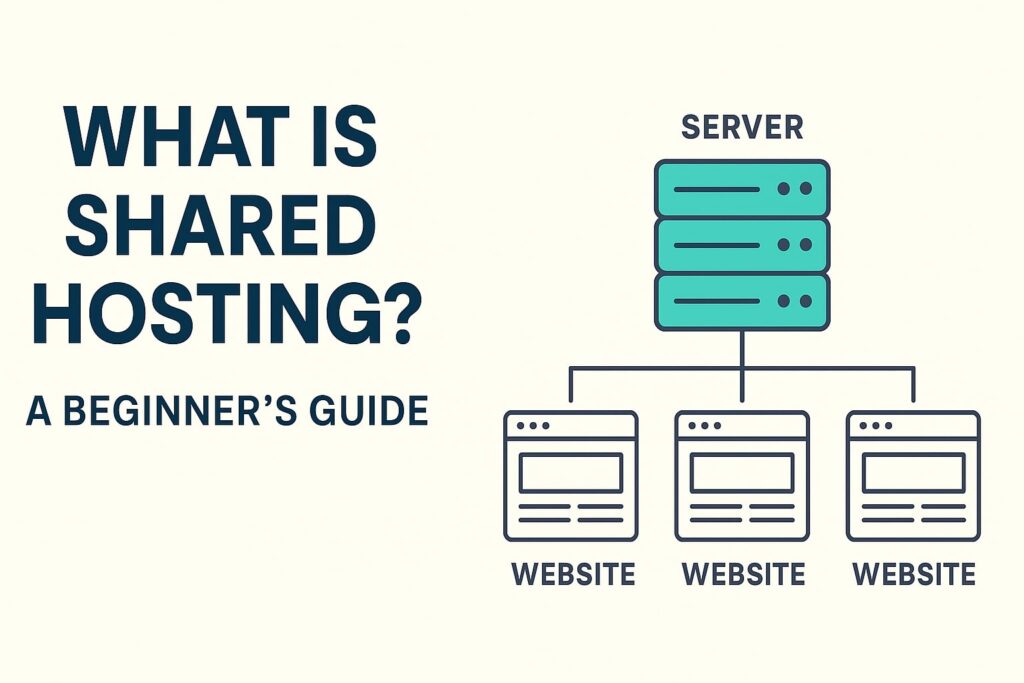
Shared hosting is the most beginner-friendly and budget-friendly type of web hosting, but to understand how it works, let’s use a real-world example.
Think of it like an Apartment Building
Imagine you’re renting an apartment in a big building. You have your room (your website), but you share the main resources—like water, electricity, and internet—with your neighbors (other websites). That’s exactly how shared hosting works.
Your website lives on a server (a powerful computer). But instead of having a server all to yourself, you’re sharing it with dozens or hundreds of other websites. All of you split the cost and the resources.
These shared resources include:
- CPU power
- RAM (memory)
- Storage (disk space)
- Bandwidth (how much data you can use)
How It Works Behind the Scenes
When someone visits your website, the server processes that request. On shared hosting, the same server is handling requests for many websites at the same time. If one of your “neighbors” suddenly gets a traffic spike or runs a heavy task (like a backup or large file upload), it can slow down your site too.
That’s why shared hosting is affordable, but not always the fastest or most reliable.
Why Is Shared Hosting So Popular?
Because it makes getting online easy:
- It usually costs between $2–$5/month
- Setup takes minutes, even if you’re not tech-savvy
- Most providers offer 1-click installs for WordPress
- You often get free stuff like a domain, SSL certificate, and email accounts
It’s the go-to option for:
- Personal blogs
- Small business websites
- Portfolio sites
- Test or staging websites
- Students and beginners learning web development
But it’s not ideal for high-traffic sites, resource-heavy apps, or businesses where speed and uptime are mission-critical. We’ll dive into that later.
Key Features of Shared Hosting (What You Get)
When you sign up for a shared hosting plan, you’re not just getting space on a server—you’re getting a bundle of tools designed to help you get your website online fast. Let me walk you through the core features you should expect.
🗂️ 1. Control Panel Access (Usually cPanel or Custom Dashboard)
Most shared hosting providers give you access to a control panel where you can:
- Manage your website files
- Create email accounts
- Install WordPress with one click
- Handle backups, databases, and domains
Even beginners can manage their website with a few clicks—no coding required.
✅ My tip: Some hosts like Hostinger use their own control panel (like hPanel), which is more beginner-friendly than traditional cPanel.
🌐 2. Free Domain (With Annual Plans)
Many shared hosting plans throw in a free domain name for the first year, like yourbusiness.com. That saves you around $10–$15 up front.
🔐 3. Free SSL Certificate (Secure Your Site)
SSL is what puts the padlock icon in front of your URL. It encrypts the connection and protects your visitors’ data.
Most shared hosts now offer Let’s Encrypt SSL for free. Google also considers SSL a ranking factor, so it’s a must.
📥 4. One-Click App Installs
You can install WordPress, Joomla, or even WooCommerce with just one click. This is perfect if you don’t want to mess with databases or FTP.
📧 5. Email Hosting Included
Create custom email addresses like [email protected]. Shared hosts typically let you create several email accounts from your dashboard.
📦 6. Storage & Bandwidth Limits
Most basic plans come with:
- 10–50 GB of SSD storage
- 100 GB to unmetered bandwidth
That’s more than enough for small websites or blogs.
⚠️ Note: “Unlimited” bandwidth usually comes with fair usage rules. If your site uses too much, they might throttle or suspend it.
🛡️ 7. Security Tools
While shared hosting isn’t the most secure setup (you’re on the same server as others), good providers include:
- Malware scanning
- DDoS protection
- Daily or weekly backups
- Account isolation (to some extent)
🧑💻 8. Customer Support (24/7)
You get access to customer support—usually via live chat or ticket. Some hosts like SiteGround or A2 Hosting even offer priority support on higher-tier plans.
In short, shared hosting gives you everything you need to launch a site at a very low cost. But you’re also getting a basic level of performance and security.
Who Should (and Shouldn’t) Use Shared Hosting?
After working with over 50 websites—ranging from personal blogs to high-traffic ecommerce sites—I’ve learned one thing: shared hosting is great for some people… and a terrible fit for others.
Let me break it down for you.
✅ Shared Hosting Is Perfect If You Are:
1. A Beginner Building Your First Website
If you’re launching your very first website or blog, shared hosting is ideal. It’s cheap, easy to use, and doesn’t require any tech skills.
You can install WordPress in one click, get email accounts, and have your site live in less than an hour.
2. A Freelancer or Portfolio Owner
If you’re a designer, writer, or developer who just needs a clean, fast-loading portfolio—shared hosting has everything you need.
No need to pay for advanced server power if all you’re showing is a few pages and a contact form.
3. A Small Business with Light Traffic
Many local businesses—like salons, tutors, or coaches—use shared hosting successfully. If you’re expecting a few hundred visitors a month, you’ll be fine.
❌ Shared Hosting Is Not Recommended If You Are:
1. Running a High-Traffic Website
If your website gets thousands of visits a day (or plans to), shared hosting may slow things down—especially during peak hours. That affects user experience and SEO.
Google cares about site speed. A slow site = lower rankings and fewer conversions.
2. Running an Online Store or WooCommerce Site
Ecommerce needs more performance, better security, and faster checkout speeds. Shared hosting often lacks the reliability to handle orders and product pages under pressure.
Even a 1-second delay during checkout can hurt sales—shared hosting just isn’t built for that.
3. Managing Sensitive Data or Custom Applications
If you’re storing personal user data, building a custom app, or need special server configurations (like Node.js or Laravel), you’ll need a VPS or cloud server for more control.
My Honest Advice
If you’re just getting started, shared hosting is the smart choice. But keep your eyes on growth. Once your traffic or needs increase, be ready to upgrade.
That’s what I recommend to clients—start small, scale smart.
Pros and Cons of Shared Hosting (From Real-World Use)
Shared hosting isn’t perfect, but it’s also not meant to be. After using and testing multiple shared hosting providers (like Bluehost, Hostinger, SiteGround, and A2 Hosting) for myself and clients, here’s what I’ve consistently found.
Let’s break down the real pros and cons—not just the marketing fluff.
✅ Pros of Shared Hosting
💸 1. Extremely Affordable
Shared hosting is the most budget-friendly option available. Some plans start at just $1.99/month. Perfect if you’re launching a blog or testing a new idea.
For less than the cost of a coffee, your website can be live.
🧰 2. Beginner-Friendly
Most shared hosting plans come with:
- A control panel (like cPanel or hPanel)
- One-click WordPress installer
- Free email & SSL
- Guided setup
You don’t need to touch any code or hire a developer.
🔧 3. Fully Managed by the Host
You don’t need to worry about server maintenance, security patches, or software updates. The hosting company takes care of everything in the background.
🌍 4. Free Domain & Website Builder (in many plans)
Most top shared hosts offer a free domain for 1 year, and many include drag-and-drop website builders. That saves both time and money.
🧑💻 5. 24/7 Support
Even budget shared hosts offer decent support via live chat or ticket systems. And some (like SiteGround) provide excellent technical help—even on the lowest tier.
❌ Cons of Shared Hosting
🐌 1. Slower Speeds Under Load
Since your website shares resources with dozens (sometimes hundreds) of others, performance can dip, especially if a “neighbor” site uses too much CPU or RAM.
I’ve seen client sites slow to a crawl during sudden traffic spikes—just because someone else on the same server got popular.
🚫 2. Limited Control & Customization
Shared hosting is very “locked down.” If you need to install custom software or adjust server-level settings, you’re out of luck.
📈 3. Not Ideal for Growing or High-Traffic Sites
Once your site starts getting serious traffic, shared hosting can become a bottleneck. It just isn’t built for scale.
🔐 4. Security Risks (Shared Environment)
If one site on the server gets hacked, there’s a slight risk that your site could be affected too—especially with cheaper hosts that cut corners on isolation.
📉 5. “Unlimited” Isn’t Unlimited
Some hosts promise “unlimited bandwidth” or “unlimited websites,” but that usually comes with hidden limitations or fair usage policies.
Always read the fine print. I’ve seen accounts suspended for using “too much” of their so-called unlimited plan.
Verdict (From Experience)
Shared hosting is fantastic for the right use case. It’s low-cost, easy to manage, and perfect for beginners or low-traffic sites.
But if you’re running a business that depends on speed, uptime, and flexibility, shared hosting will eventually hold you back. In that case, VPS or cloud hosting is the smarter long-term move.
Does Shared Hosting Affect SEO?
This is one of the most common questions I get as someone who’s managed dozens of client websites over the years:
“If I use shared hosting, will it hurt my rankings on Google?”
The short answer? Not directly. But it can.
Let me explain.
What Google Actually Cares About
Google has made it clear: it doesn’t rank websites based on the type of hosting you use.
However, it does rank based on things like:
- Page speed
- Uptime and reliability
- Mobile-friendliness
- Security (HTTPS)
- User experience (UX)
And all of those can be affected by your hosting provider.
How Shared Hosting Can Hurt Your SEO
Here’s what I’ve seen with cheaper or overcrowded shared hosting plans:
1. Slower Website Loading Times
Speed is a known Google ranking factor. On shared servers, your site might slow down if another website is hogging resources.
I had a client whose bounce rate dropped 20% after we moved from a slow shared host to a better-performing one.
2. Downtime Issues
If your site is often offline—even for short periods—Google might crawl it less often, or even lower its trust.
Budget hosts often promise 99.9% uptime but don’t deliver. Always check real uptime history using tools like UptimeRobot.
3. Shared IP Reputation
While rare, a bad “neighbor” on your shared server (e.g. a spammy or hacked website) could hurt your server’s IP reputation.
Google may treat a shared IP with caution if it’s linked to malware, phishing, or spam.
✅ When Shared Hosting Isn’t a Problem
If you:
- Choose a reliable host (like SiteGround, Hostinger, or ChemiCloud)
- Keep your site lightweight and optimized
- Use a CDN and caching
- Regularly monitor performance…
… then shared hosting won’t hurt your SEO.
Many of my personal niche sites rank on Page 1—on shared hosting.
Expert Tip
If SEO is a priority for you (especially for monetized blogs or small businesses), don’t just chase the cheapest host. Choose one with:
- Solid performance scores
- Transparent uptime
- Built-in caching or LiteSpeed support
- Daily backups and malware scanning
🧠 Final Thoughts
Shared hosting won’t kill your SEO—but poor performance will.
Pick the right host, keep your site optimized, and you’re good to go.
How to Choose the Right Shared Hosting Provider
Picking the right shared hosting provider is one of the most important decisions when starting a website. The right choice can help your site load faster, stay online, and grow smoothly over time — all without breaking your budget.
Here’s what to look for when comparing shared hosting providers:
🧑💻 1. Look for Reliable Uptime
Uptime is how often your website stays online. A good provider should offer at least 99.9% uptime, which is the industry standard. Anything less, and you risk losing visitors and search engine rankings.
Pro Tip: Use tools like UptimeRobot to monitor your website’s uptime independently.
🚀 2. Performance Matters: Speed & Server Location
Website speed affects both user experience and SEO. Shared hosting can vary in performance, so choose a host that offers:
- SSD storage for faster data access
- Built-in caching tools
- Optimized servers
Also, check the location of the data centers — the closer they are to your audience, the faster your site will load for them.
Pro Tip: Hosts like A2 Hosting and SiteGround are known for reliable speeds, even on shared plans.
🔒 3. Security Features You Can Count On
Security isn’t just for large websites — every site needs protection. Look for hosts that include:
- Free SSL certificates (so your site runs on HTTPS)
- Daily backups to restore your site if needed
- Malware scanning and protection
These features help keep your site safe from hacks, data loss, and downtime.
Pro Tip: Hosts like Bluehost and Hostinger offer solid security features even on basic plans.
💬 4. Customer Support That Actually Helps
Tech issues can happen anytime — and fast, friendly support makes all the difference. A quality host should offer:
- 24/7 live chat
- Phone support for urgent issues
- Ticketing systems for detailed help
Check reviews to see how real users rate their support experience.
Pro Tip: SiteGround and A2 Hosting are often praised for their excellent customer support.
💰 5. Affordable Pricing with Transparent Billing
Shared hosting is affordable, but you should always read the fine print. Many providers offer low first-year prices and then raise rates on renewal.
Choose a host that:
- Lists renewal prices
- Avoids hidden fees
- Offers good value for features included
Pro Tip: Hostinger and Bluehost provide clear, budget-friendly plans — often with free domains in the first year.
🛠️ 6. Easy-to-Use Control Panel & Tools
A user-friendly control panel helps you manage your website without needing technical skills. Look for:
- cPanel or custom dashboards (like hPanel)
- One-click installs for WordPress and other apps
- Email setup and easy backup tools
These features simplify setup and ongoing maintenance.
Pro Tip: Choose a host that includes WordPress installers, website builders, and basic developer tools.
💡 7. Look for Room to Grow
You might start small, but your hosting should grow with you. Pick a provider that lets you upgrade easily to VPS, cloud, or managed hosting if your traffic increases.
Pro Tip: Hosts like Bluehost and SiteGround make upgrading simple when you’re ready for more power.
Bottom Line:
Don’t just go for the cheapest option. Choose a shared hosting provider that offers reliable uptime, solid performance, good support, and room to grow — all while being upfront about pricing. Doing your homework now can save you a lot of headaches later.
Final Thoughts
If you’re just starting online, shared hosting is one of the easiest and most budget-friendly ways to get your website live. It’s a great option for beginners, bloggers, small business owners — really, anyone who wants to build a site without dealing with complex tech or high costs.
But here’s the thing: not all hosting providers offer the same level of service. Some are fast and secure with great customer support, while others cut corners. That’s why it’s worth spending a little time to choose the right one.
From my experience working with websites and trying different hosts over the years, the best shared hosting providers are the ones that:
- Keep your site online with reliable uptime
- Load your pages fast
- Protect your data with strong security features
- Offer helpful, 24/7 customer support
- Make it easy to upgrade when your site grows
Start with a host that’s known for being beginner-friendly and transparent with pricing. You don’t need to overthink it — just make sure they check the basics, and you’ll be off to a solid start.
Remember, your hosting is the foundation of your website. Get that part right, and everything else becomes a whole lot easier.
FAQs
Is shared hosting good for beginners?
Yes! Shared hosting is a great option if you’re just starting out. It’s affordable, easy to use, and doesn’t require technical skills. Most providers offer tools like one-click WordPress installs and simple control panels to help you manage everything.
Will my website be slow on shared hosting?
Not necessarily. While you’re sharing server resources with other websites, good providers still offer fast loading times. Look for hosts that use SSD storage, caching, and have data centers near your audience for better speed.
What kind of websites can I host on shared hosting?
You can host blogs, small business sites, personal portfolios, landing pages, and even small online stores. Just make sure the plan you choose has enough resources for your needs.
Is shared hosting secure?
It can be — if you choose the right host. Look for providers that include free SSL certificates, daily backups, malware protection, and regular server maintenance. These features help keep your website safe.
Can I upgrade from shared hosting later?
Absolutely. Most hosting companies make it easy to upgrade to VPS, cloud, or dedicated hosting as your traffic grows. You don’t have to stick with shared hosting forever.
Pingback: Shared Hosting vs VPS: Which One Is Right for Your Website in 2025? – Web Hosting Help For You