If you’re considering starting a website or grabbing a new domain, Web.com has some great deals.
They offer everything you need—WordPress hosting, reliable web hosting, an easy-to-use website builder, and domain registration—all in one place.
And the best part? With the latest Web.com coupons and promo codes for 2025, you can score some solid discounts and save money right from the start.
Latest Web.com Coupon Codes 2025
About Web.com Company
Web.com is a well-known name in the website-building world, especially for small businesses and beginners. They’ve been around since 1999, helping people get online with easy-to-use tools and affordable services.
Whether you need a simple website, a custom domain, or reliable hosting, Web.com makes it easy to get started—even if you’re not super tech-savvy. Their focus is on making online success simple for everyone, without the complicated setup or high costs.
How to Use the Web.com Coupon Code (Step-by-Step)
Want to save 73% on Web.com’s premium website builder plans? Great news — it’s super easy when you use our BestHostingDeal exclusive Web.com coupon code! Just follow these simple steps to grab the best discount:
Step 1: Click Our Discounted Link
Start by clicking on our Web.com “referral link.” This link automatically applies the coupon code, so no need to manually enter anything!
Step 2: Click ‘Get Started’
Once you’re on the Web.com website, hit the ‘Get Started’ button to begin the sign-up process.
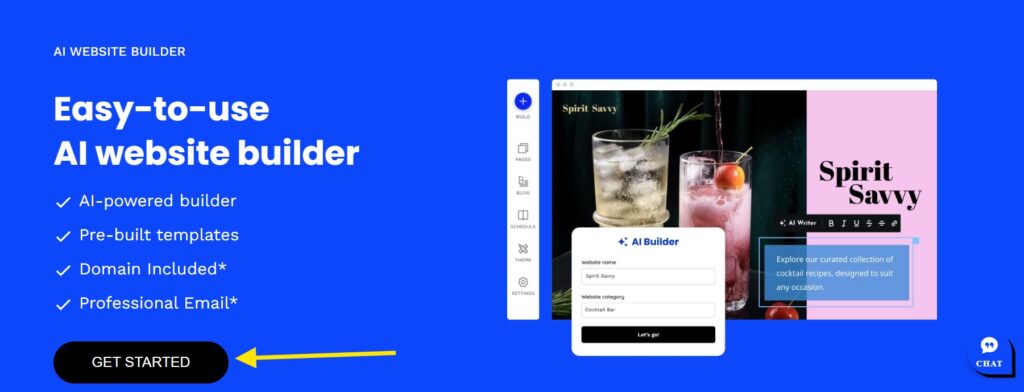
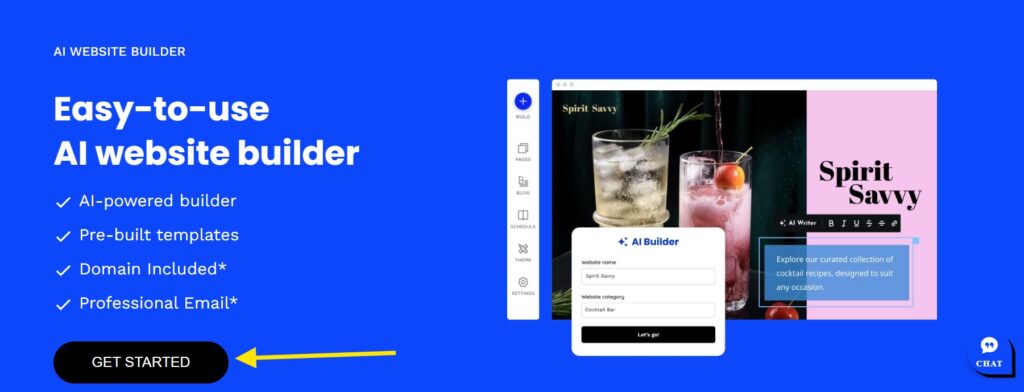
Step 3: Pick a Plan
Now, you’ll see the Web.com pricing page with 3 options:
- Website
- Website + Marketing
- eCommerce
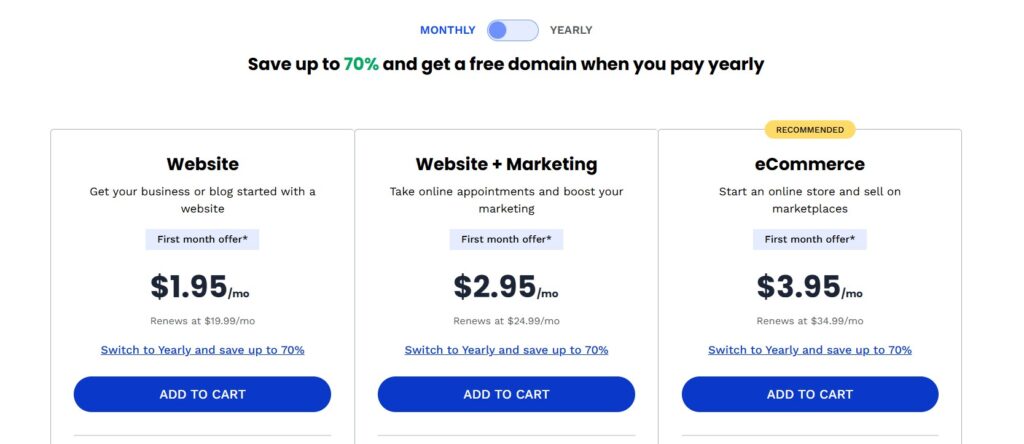
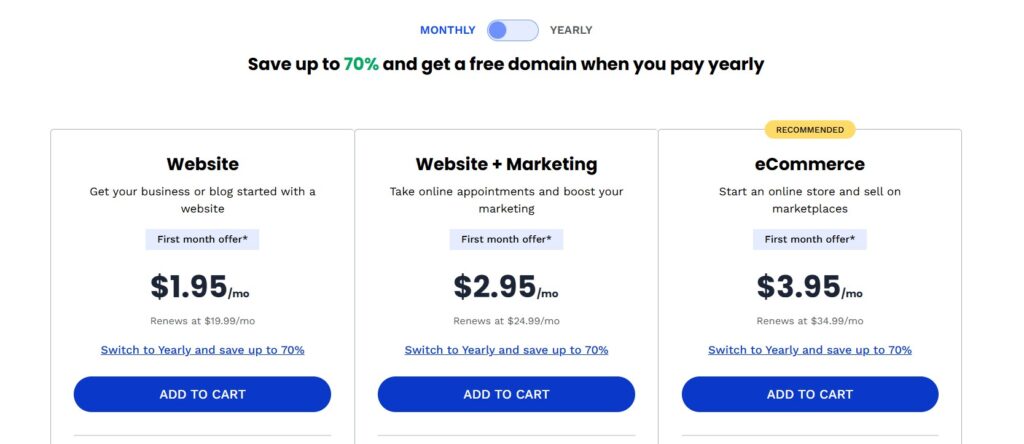
Choose the plan that fits your needs. Click the ‘Add to Cart’ button. This will take you to the shopping cart page, where you can review your order.
Pro tip: Go for the yearly plan — that’s how you unlock the full 73% discount and get a free domain.
Step 4: Register Your Free Domain
You’ll now land on the domain name page. Here, you can grab a free domain, use one you already own, or skip this step and decide later. Just pick whatever works for you to move on.
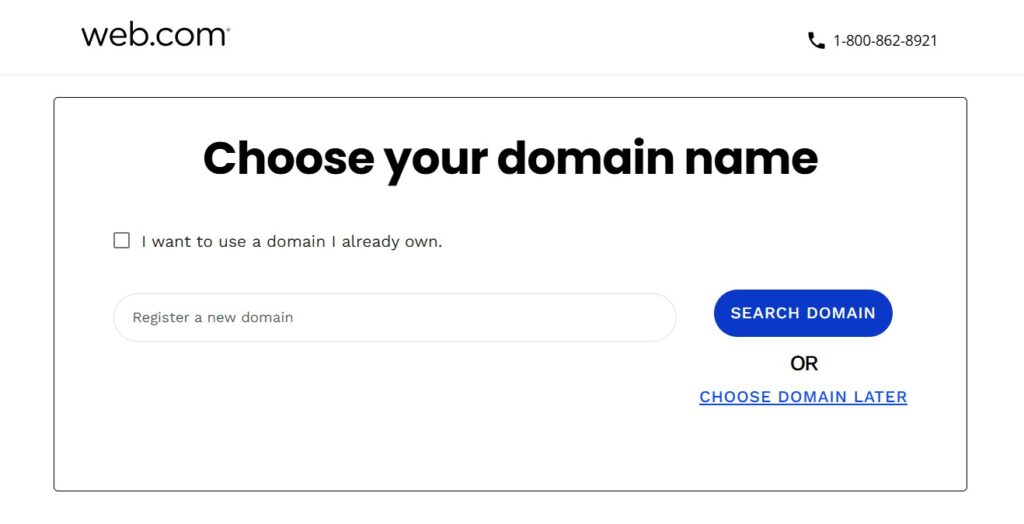
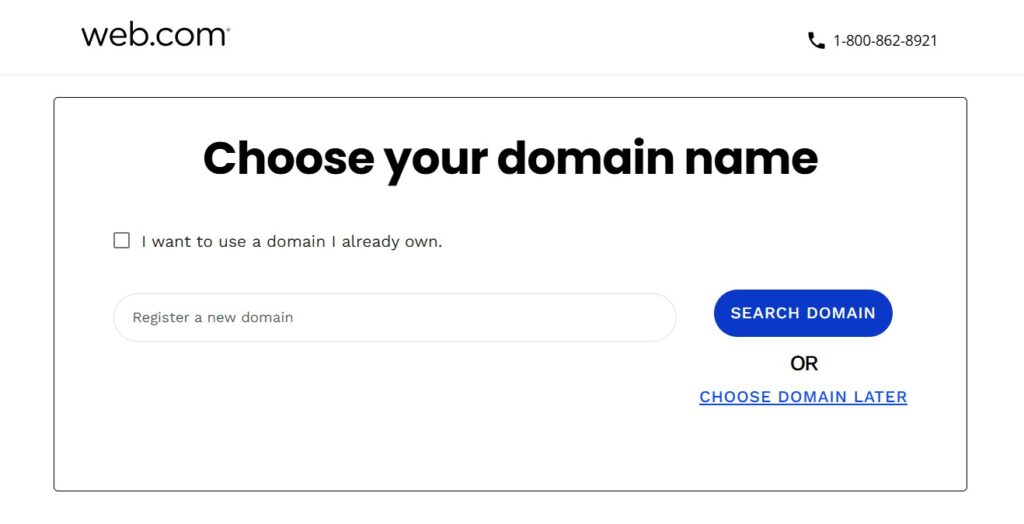
Step 5: Continue to Checkout
If Web.com shows a warning about losing your discount when switching to monthly billing, click ‘Keep Yearly’ and then hit ‘Continue to Checkout’.
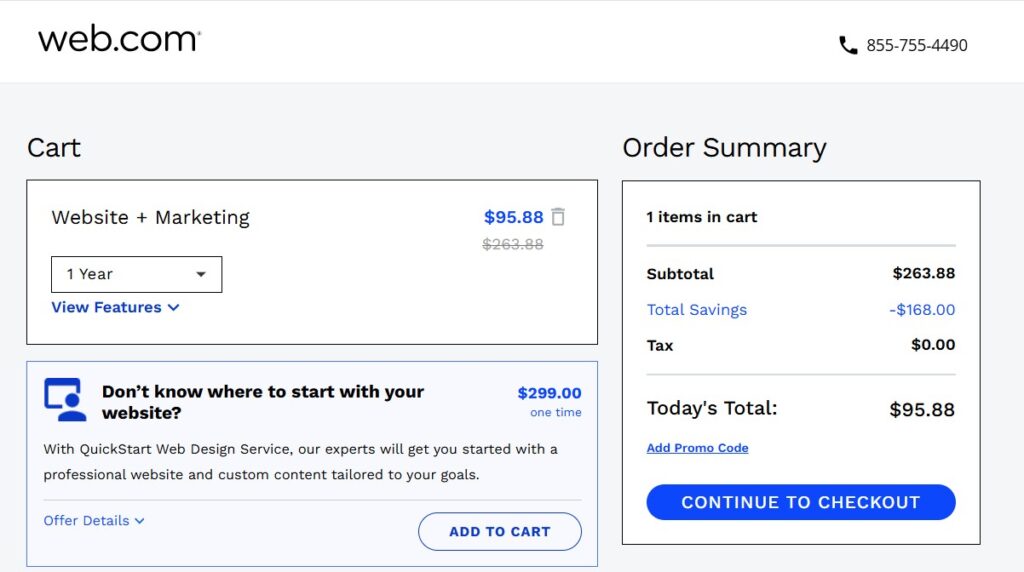
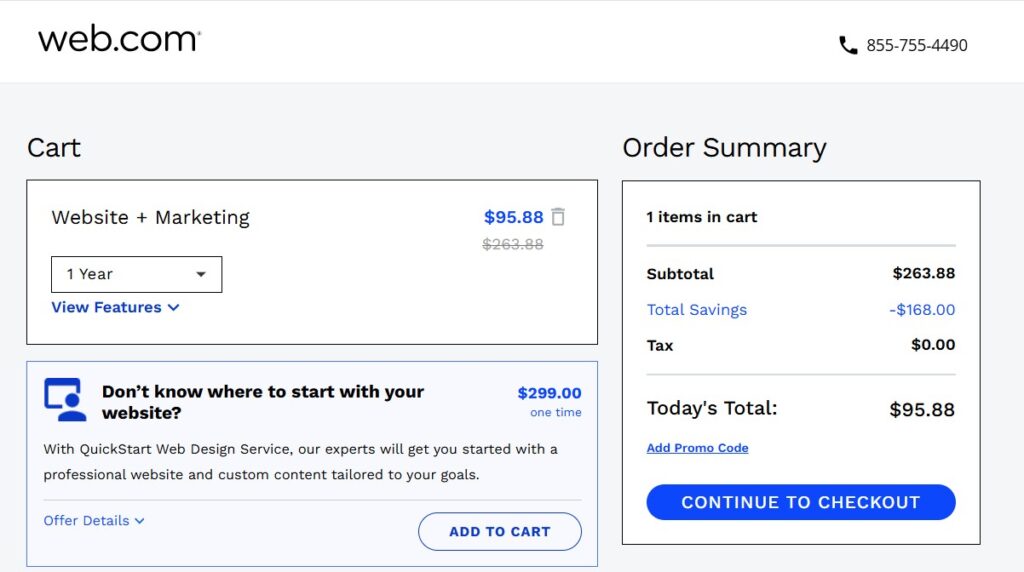
Step 6: Enter Your Info
Enter your name and address, then pick how you want to pay and add your payment details.
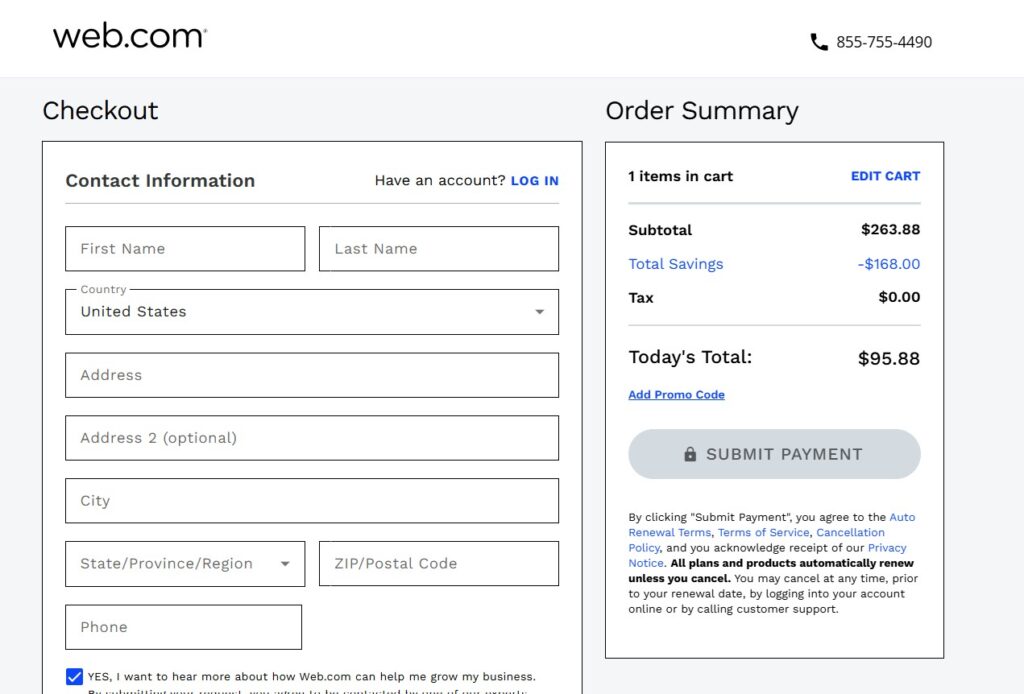
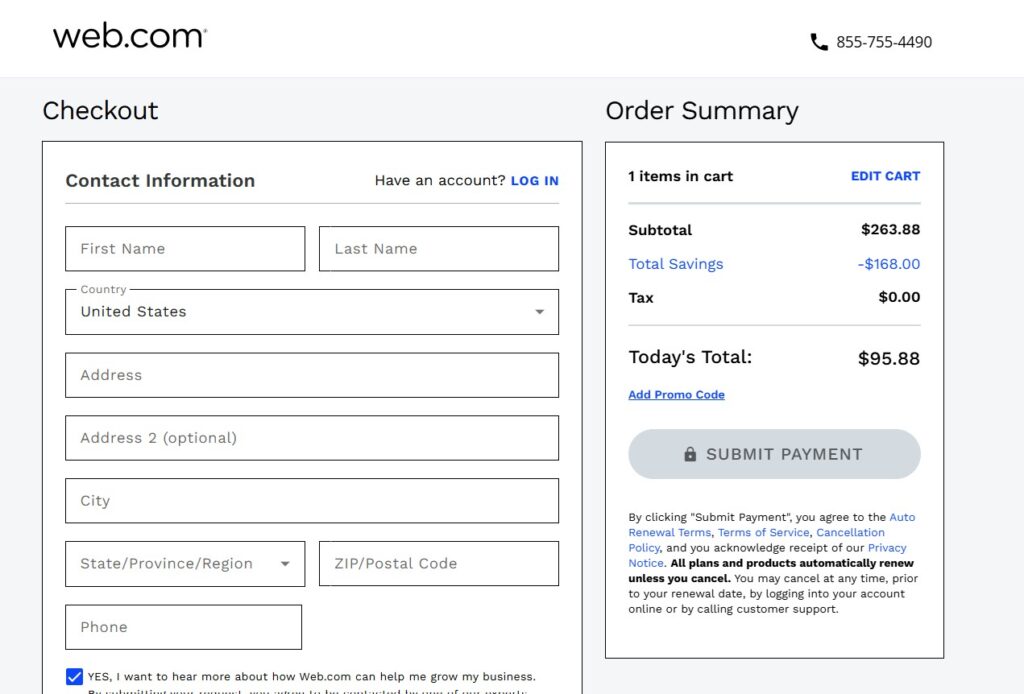
Then, click on ‘Submit Payment’ to complete your order.
🎁 Bonus Tip: All Web.com website builder plans include a free domain name — perfect if you’re building a new site or launching an online store.
FAQs
What is Web.com used for?
Web.com is a platform that helps individuals and small businesses create websites, register domains, host their sites, and market their business online.
Does Web.com offer a free domain?
Yes! Web.com offers a free domain name when you sign up for one of their website builder plans, especially with a yearly payment option.
Can I use WordPress with Web.com?
Yes, Web.com offers WordPress hosting so you can build your site using the popular WordPress platform.
Is there a money-back guarantee?
Yes, Web.com usually offers a 30-day money-back guarantee, so you can try their service risk-free.
Do I need any technical skills to use Web.com?
Nope! Web.com is beginner-friendly. Their drag-and-drop website builder is designed for people with no coding or technical experience.
