If you’re building a website—whether it’s a personal blog, an online store, or something bigger—web hosting is one of the most important decisions you’ll make. And it’s easy to get stuck when you’re faced with so many options: Shared Hosting, VPS, Dedicated, Cloud…
Which one should you choose? What’s the difference between them? And how do you know what’s right for your site?
Here’s the deal: every hosting type serves a different purpose. Shared hosting is cheap and easy to start with, but comes with limitations. VPS hosting gives you more power without the high cost of a dedicated server. Dedicated hosting gives you complete control—but it’s expensive. And then there’s cloud hosting, which is scalable, flexible, and built for growth.
The problem is, most people don’t really understand how these hosting types work—or how to compare them properly. That’s where this guide comes in.
I’ll walk you through Shared vs VPS vs Dedicated vs Cloud Hosting in a way that’s clear, practical, and based on real-world use. By the end, you’ll know exactly what each type offers, where it fits, and—most importantly—which one is the right choice for your website.
Let’s break it all down.
What Is Web Hosting & Why Does It Matter
Before we compare hosting types, it’s important to understand what web hosting is and why it plays such a big role in your website’s success.
In simple terms, web hosting is the service that makes your website available on the internet. Every website is made up of files—code, images, text, videos—and those files need to live somewhere. That “somewhere” is a web server. When someone visits your site, the server delivers those files to their browser.
Now here’s where it gets interesting: not all servers are the same, and neither are the hosting environments they run on. Some are shared by hundreds of websites, while others are dedicated to just one. Some are built to scale on demand, while others are fixed in capacity.
The type of hosting you choose affects:
- How fast does your website load
- How much traffic can it handle
- How secure your site is
- How much control do you have
- And yes, how much do you pay
This is why choosing the right hosting isn’t just a technical detail—it’s a strategic decision. Pick the wrong type, and you could run into slow speeds, downtime, security issues, or end up paying for features you don’t need.
Now that you know what hosting does and why it matters, let’s take a closer look at each option, starting with Shared Hosting.
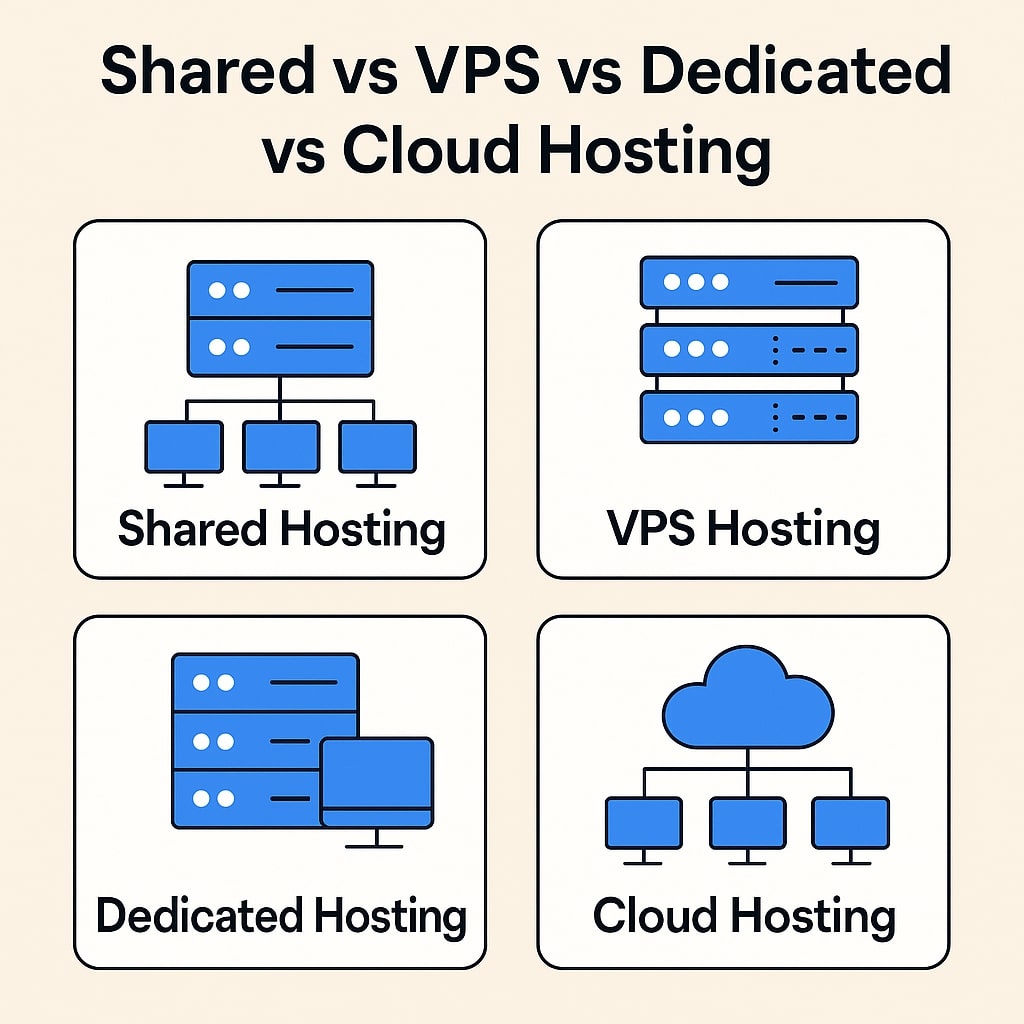
Shared Hosting: What It Is, Pros, and Cons
Let’s start with the most common and beginner-friendly option: Shared Hosting.
✅ What Is Shared Hosting?
Shared hosting is exactly what it sounds like—you’re sharing a server with other websites. Think of it like renting a room in a big apartment. You get your own space, but you’re sharing the building’s resources (like water, electricity, and internet) with other tenants.
In the case of shared hosting, you’re sharing things like:
- CPU power
- Memory (RAM)
- Disk space
- Bandwidth
Because the hosting provider spreads the server costs across many users, it’s the most affordable hosting option out there. That’s why it’s a go-to choice for beginners, bloggers, or anyone launching a small website.
✅ Pros of Shared Hosting
- Budget-Friendly: Shared hosting plans are cheap—some start as low as $2–$4/month. Perfect for those just getting started.
- No Technical Skills Needed: The hosting provider manages everything on the backend, so you don’t have to worry about server setup, maintenance, or security.
- User-Friendly Control Panels: Most shared hosting plans include cPanel or similar dashboards to make managing your site easier.
- Quick Setup: You can get a website online in minutes with one-click installs for WordPress and other tools.
❌ Cons of Shared Hosting
- Limited Resources: Since you’re sharing the server, your site’s performance can be affected by what others are doing. If another site on the same server gets a traffic spike, your site might slow down.
- Less Security: Shared environments can be more vulnerable to security risks, especially if one of the neighboring sites gets compromised.
- No Root Access or Customization: You won’t have deep control over server settings, which can be limiting for developers or more advanced users.
- Not Ideal for Growth: As your site gets more traffic, you may quickly outgrow shared hosting.
✅ Who Should Use Shared Hosting?
Shared hosting is ideal if:
- You’re just starting your first website or blog
- You have a low-traffic site
- You want something affordable and easy to use
- You don’t need custom server configurations
It’s a great starting point—but not a long-term solution if your site starts growing fast or needs more power.
VPS Hosting: What It Is, Pros, and Cons
If shared hosting feels too limited for your growing website, VPS hosting is the next logical step. It’s more powerful, more flexible, and still affordable for most small to medium-sized businesses.
✅ What Is VPS Hosting?
VPS stands for Virtual Private Server. You still share a physical server with other users, but here’s the difference: your portion of the server is completely isolated and dedicated to you.
Think of it like living in a condo instead of sharing a room in a dorm. You still share the building, but you have your own private unit—with your own bathroom, kitchen, and electricity. What you do in your space doesn’t affect your neighbors, and vice versa.
In VPS hosting, your website gets:
- Dedicated CPU & RAM resources
- A virtual environment (with its own OS)
- More control compared to shared hosting
✅ Pros of VPS Hosting
- Better Performance: You’re not affected by what other sites on the server are doing. This means faster load times and more stable performance.
- Scalable: Need more resources? You can easily upgrade your VPS plan without migrating your site.
- More Control: You can install custom software, configure server settings, and access your server via root access (if needed).
- Improved Security: Since your VPS is isolated, you’re less exposed to the risks that come with shared hosting.
❌ Cons of VPS Hosting
- Higher Cost: VPS hosting is more expensive than shared hosting. Plans usually start around $10–$30/month depending on the resources.
- Some Technical Knowledge Required: While many hosts offer managed VPS, some tasks (like server configurations) can still get technical.
- Not Fully Dedicated: You’re still on a shared physical server, so it’s not quite as powerful as a dedicated server.
✅ Who Should Use VPS Hosting?
VPS hosting is a great choice if:
- Your website is outgrowing shared hosting
- You’re running a business, eCommerce store, or high-traffic blog
- You want better speed, security, and control
- You’re a developer or tech-savvy user who needs flexibility
It’s the sweet spot between affordability and performance—especially if your site is starting to gain traction.
Dedicated Hosting: What It Is, Pros, and Cons
If you’re running a large website, getting tons of traffic, or need full control over your server, Dedicated Hosting might be what you’re looking for. It’s the most powerful (and expensive) hosting option available.
✅ What Is Dedicated Hosting?
With dedicated hosting, you get the entire server to yourself. No sharing. No neighbors. It’s like owning a house instead of renting an apartment—you control everything from the locks on the doors to the color of the walls.
This means:
- 100% of the server’s resources are yours
- You can configure it however you want
- You get full control over security, performance, and software
It’s often used by big websites, eCommerce stores, agencies, and businesses that need top-tier performance and custom setups.
✅ Pros of Dedicated Hosting
- Maximum Performance: No one else is using your server, so your website gets all the power—perfect for handling high traffic.
- Full Control: You can customize the server settings, install anything you want, and fine-tune performance to fit your needs.
- Better Security: Since you’re not sharing space, there’s less risk from other users. You control the security environment completely.
- Great for Custom Software: If your website runs on a unique app or system, dedicated hosting gives you the flexibility to support it.
❌ Cons of Dedicated Hosting
- Expensive: Dedicated servers are the priciest option. Plans often start around $80–$150/month or more, depending on the specs.
- Requires Technical Skills: Unless you go for a managed plan, you’ll need to know how to handle server management, updates, security patches, and more.
- Overkill for Small Sites: If your website doesn’t get a lot of traffic or doesn’t need custom features, this is probably more than you need.
✅ Who Should Use Dedicated Hosting?
Dedicated hosting makes sense if:
- You run a high-traffic website or large-scale online store
- You need custom software or server-level control
- Performance and uptime are critical to your business
- You have the budget and the technical team to manage it
It’s not for everyone—but for the right website, it’s a powerful option that offers unmatched speed, security, and control.
Cloud Hosting: What It Is, Pros, and Cons
Over the past few years, Cloud Hosting has become one of the most popular options, especially for websites that need flexibility and room to grow. If you want reliable performance without being tied to a single physical server, cloud hosting is worth a serious look.
✅ What Is Cloud Hosting?
With cloud hosting, your website doesn’t rely on just one physical server. Instead, it uses a network of connected servers—a cloud—to host your site. If one server is under heavy load or goes down, another one in the network steps in to keep your site online.
Think of it like this: instead of renting one apartment, you’re living in a modern building with smart systems. If the electricity goes out in one part, another kicks in automatically, so everything keeps running smoothly.
This setup makes cloud hosting extremely reliable, scalable, and fast, even during traffic spikes.
✅ Pros of Cloud Hosting
- High Uptime & Reliability: Since your site pulls resources from multiple servers, there’s no single point of failure. If one server fails, another takes over instantly.
- Scalable on Demand: Need more CPU, RAM, or storage during a traffic spike? Just scale up—no need to switch plans or migrate your site.
- Great Performance: With load balancing and multiple servers working behind the scenes, your site loads faster and stays stable under pressure.
- Pay for What You Use: Many cloud hosts offer flexible pricing—you’re only billed for the resources you actually use.
❌ Cons of Cloud Hosting
- More Complex Pricing: The flexible pricing model can be confusing if you’re used to flat monthly rates. Costs can vary based on usage.
- Can Get Expensive: While you pay for what you use, high-traffic or resource-heavy apps can still add up quickly.
- Technical Learning Curve: Some cloud platforms (like AWS, Google Cloud, or DigitalOcean) can feel overwhelming if you’re not tech-savvy. However, many managed cloud hosting providers simplify this.
✅ Who Should Use Cloud Hosting?
Cloud hosting is perfect if:
- Your site is growing and needs to handle traffic spikes smoothly
- You run a business, SaaS product, or content-heavy website
- You want a balance of performance, flexibility, and cost-efficiency
- You prefer not to deal with hardware limitations or physical server outages
It’s one of the most modern and future-ready hosting solutions—ideal for websites that are serious about performance and uptime.
How to Choose the Right Hosting for Your Website
Choosing a hosting plan might feel overwhelming at first, but once you break it down, it’s pretty straightforward. Let’s walk through the main things you should think about—without overcomplicating anything.
1. What Kind of Website Are You Building?
First, figure out what you’re building.
- If it’s a simple blog, personal site, or small portfolio, shared hosting will get the job done.
- If you’re running a small business website or growing online store, VPS or cloud hosting is a better fit.
- Got a busy eCommerce site, custom app, or high-traffic blog? You’re looking at dedicated or high-powered cloud hosting.
Your hosting should match your website’s size and purpose.
2. How Much Traffic Are You Getting (or Expecting)?
This one’s easy: more visitors = more power.
- Low to moderate traffic (like a few hundred visits a day)? Shared or VPS will handle it fine.
- Unpredictable or spiky traffic? Cloud hosting is perfect—it can scale when you need it to.
- Thousands of visitors daily or mission-critical performance? Dedicated hosting is your safest bet.
3. Are You Comfortable Managing a Server?
Be honest here—do you like digging into settings, installing software, and troubleshooting issues?
- If not, stick with managed hosting (available for VPS and cloud). It lets you focus on your site while your host handles the technical stuff.
- If you like control or have a tech person helping you, then VPS or dedicated gives you full access and flexibility.
4. What’s Your Budget?
Hosting ranges from a few bucks to a few hundred a month.
- On a tight budget? Shared hosting is super affordable.
- Need more power but still watching costs? VPS offers great value.
- Ready to invest in performance and control? Go with cloud or dedicated hosting.
Just don’t pay for more than you need. It’s smarter to start small and scale up later.
5. Do You Expect to Grow Soon?
If your website is likely to grow fast—or you’re planning to run ads, add products, or expand your audience—go with something scalable like cloud hosting or a VPS that’s easy to upgrade.
Avoid platforms that lock you into one plan with no easy way to grow.
Conclusion
Before you choose a hosting plan, it’s worth taking a step back to figure out exactly what kind of hosting your website needs—whether that’s shared, VPS, dedicated, or cloud hosting.
Hopefully, this guide helped you understand how each option works and what kind of websites they’re best suited for. From here, your next step is picking a reliable hosting provider. Things like performance, pricing, customer support, and future scalability should all factor into that decision.
If you’re building your first website, starting with a solid shared hosting plan is a smart move. As your traffic and needs grow, you can always upgrade to VPS, dedicated, or cloud hosting when the time is right.
FAQs
Is VPS hosting faster than shared hosting?
Yes, VPS hosting is generally faster because your website gets dedicated resources. In shared hosting, you’re competing with other websites for CPU and memory, which can slow down your site during peak traffic times.
Can I start with shared hosting and switch later?
Absolutely. Most hosting providers allow you to upgrade your plan as your website grows. You can move from shared to VPS, cloud, or even dedicated hosting when you’re ready—usually without much downtime.
What is the main benefit of cloud hosting over VPS?
Cloud hosting is better for scalability and uptime. It runs on a network of servers, so if one fails, another picks up the load. VPS relies on a single physical server, which means there’s a higher risk of downtime if something goes wrong.
Is dedicated hosting worth it for a small business website?
Not usually. Dedicated hosting is best for large websites with high traffic or special security/performance needs. For most small businesses, VPS or managed cloud hosting offers plenty of power at a lower cost.
Which hosting type is best for handling traffic spikes?
Cloud hosting is ideal for traffic spikes because it can automatically scale resources up or down as needed. Shared and VPS hosting usually have resource limits and may struggle under sudden load.
Do I need technical skills to use VPS or cloud hosting?
That depends. If it’s unmanaged VPS or cloud, you’ll need some server management skills. But managed plans are beginner-friendly and include support, automatic updates, and security features.
Which hosting type is most secure?
Dedicated hosting gives you the most control over security since you’re the only one using the server. However, VPS and cloud hosting also offer strong isolation and can be very secure—especially with a reputable host.
How do I know when it’s time to upgrade my hosting plan?
If your website loads slowly, crashes under traffic, or runs into storage or bandwidth limits—those are clear signs it’s time to upgrade. Also, if you’re planning to expand your site or launch new features, consider a more powerful plan.