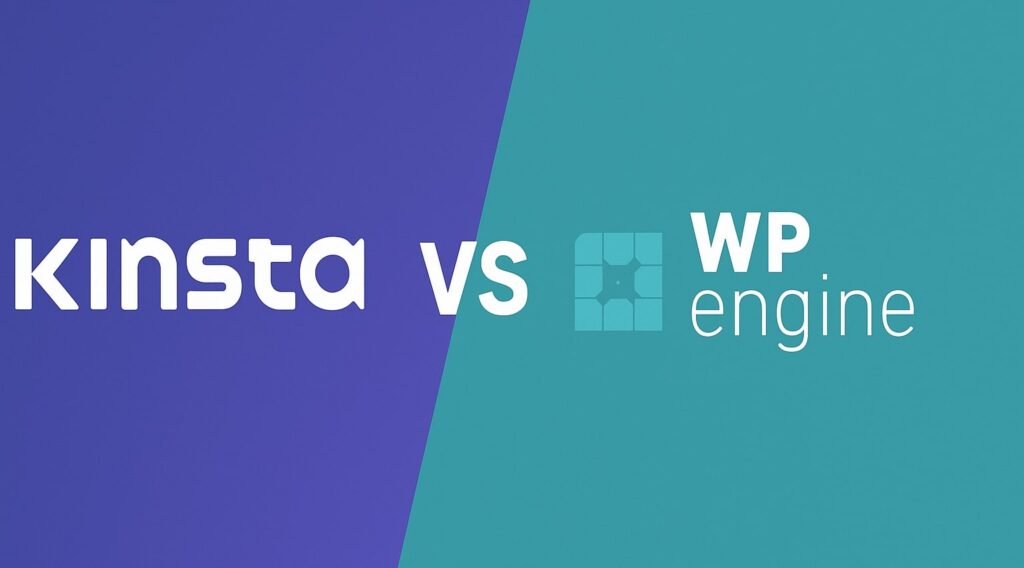
Choosing the right managed WordPress hosting isn’t easy, especially when you’re deciding between Kinsta and WP Engine, two of the most popular options out there.
Both offer premium performance, solid support, and tools designed for speed and security. But they’re not the same.
In this blog post, we’ll compare Kinsta vs WP Engine based on real features and user experience. Here’s what we’ll cover:
💰 Price
⚙️ Features
🚀 Speed
🔒 Security
🗂️ Backups
🙋 User interface
📞 Customer Support
By the end, you’ll know which one is a better fit for your website or business.
Pricing: Kinsta vs WP Engine
Kinsta’s Pricing
Kinsta offers three types of hosting plans: Single Site, Multi-Site, and Agency—all optimized for WordPress and powered by Google Cloud’s premium tier.
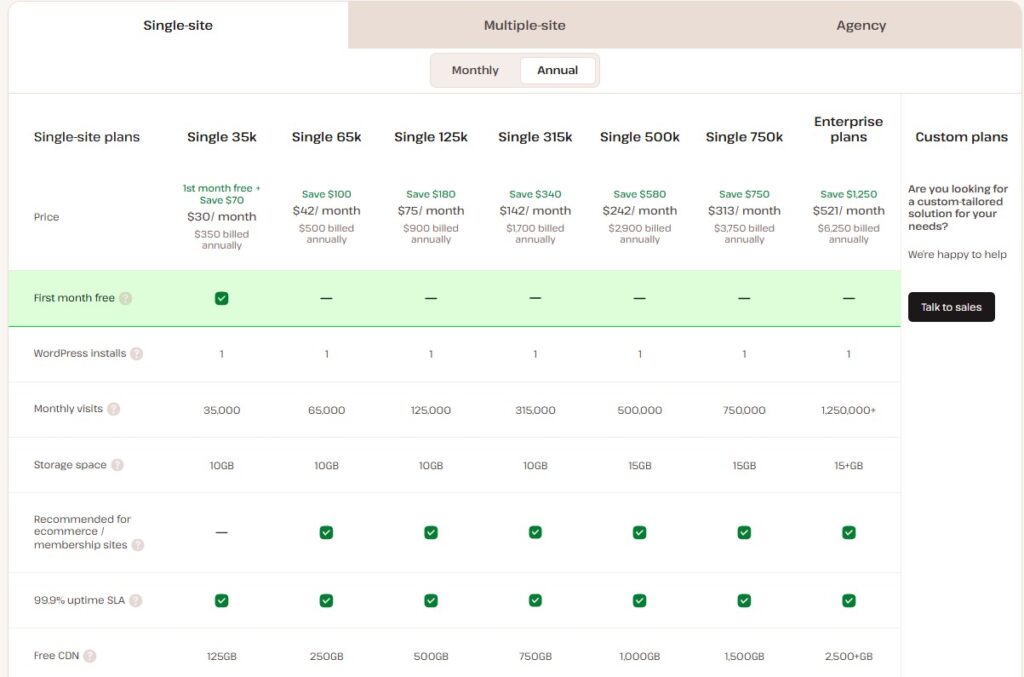
Kinsta has different pricing plans depending on how many websites you need to host. If you’re running just one site, their Starter plan costs $30/month and includes 1 WordPress install, 10GB of storage, 35,000 monthly visits, and 125GB of CDN.
For multiple sites, plans start at $59/month, giving you 2 installs, 20GB storage, 70,000 visits, and 250GB of CDN. The more you pay, the more resources you get.
Agencies can go for special plans starting at $284/month, which include perks like free hosting for your own agency site, a spot in Kinsta’s Agency Directory, and a clean, unbranded WordPress dashboard for clients.
All plans come with free site migrations, expert support 24/7, and automatic backups with 14-day retention.
WP Engine’s Pricing
WP Engine has a variety of hosting plans depending on how many sites you need and how much traffic you expect. If you’re just starting, the Startup plan is $25/month and includes 1 WordPress site, 10GB of storage, 25,000 monthly visits, and 75GB of bandwidth.
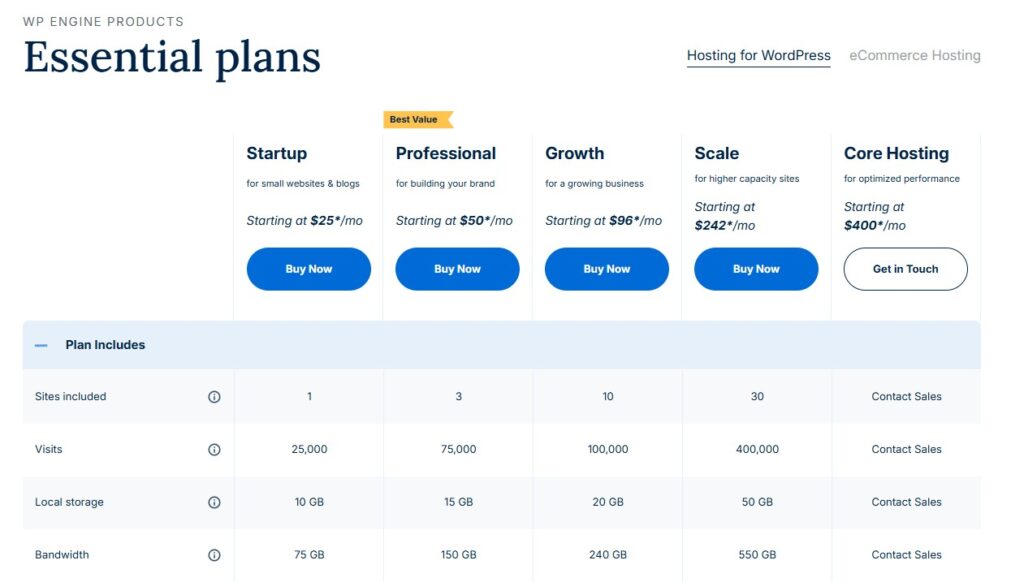
The Professional plan costs $50/month and gives you 3 sites, 15GB storage, 75,000 visits, and 150GB bandwidth—great if you’re managing a few websites.
For growing businesses, the Growth plan at $96/month supports 10 sites with 20GB storage and up to 100,000 visits. If you need more, the Scale plan is $242/month and includes 30 sites, 50GB storage, and 400,000 visits.
They also offer Core Hosting plans for high-traffic websites that need more flexibility. Every plan includes daily backups, free SSL, a built-in CDN, top-notch security, and 24/7 support. You can check all the details on their official pricing page.
Features: Kinsta vs WP Engine
Kinsta Features
WP Engine Features
When comparing Kinsta and WP Engine for managed WordPress hosting, both offer robust features tailored to different user needs. Kinsta leverages Google Cloud’s premium tier network, providing access to 37 global data centers and utilizing C2 virtual machines for high-speed performance. It includes a user-friendly MyKinsta dashboard, free Cloudflare CDN with edge caching, automatic daily backups, and built-in Application Performance Monitoring. Kinsta also offers free unlimited site migrations and supports SSH, Git, and WP-CLI for developers .
WP Engine, on the other hand, offers a platform optimized for WordPress with features like the proprietary EverCache® technology for speed, access to the Genesis Framework and 35+ StudioPress themes, and three environments (development, staging, and production) for seamless workflow management. It provides automated daily backups, proactive threat blocking, and 24/7 expert support. WP Engine also integrates with tools like Local for local development and offers a migration plugin for easy site transfers .
In summary, Kinsta excels in performance optimization and developer-friendly features, making it ideal for users who prioritize speed and advanced tools. WP Engine stands out with its comprehensive development environments and design resources, catering to users who value a robust workflow and premium themes. The choice between the two depends on your specific needs: opt for Kinsta for top-tier performance and developer tools, or choose WP Engine for a rich development experience and design flexibility.
Website Speed: Kinsta vs WP Engine
Kinsta’s Performance
I’ve personally tested Kinsta’s hosting speed using GTmetrix, and the results were outstanding. The site scored a perfect 100% on performance, with a Largest Contentful Paint (LCP) of just 525ms—meaning it loads super fast.
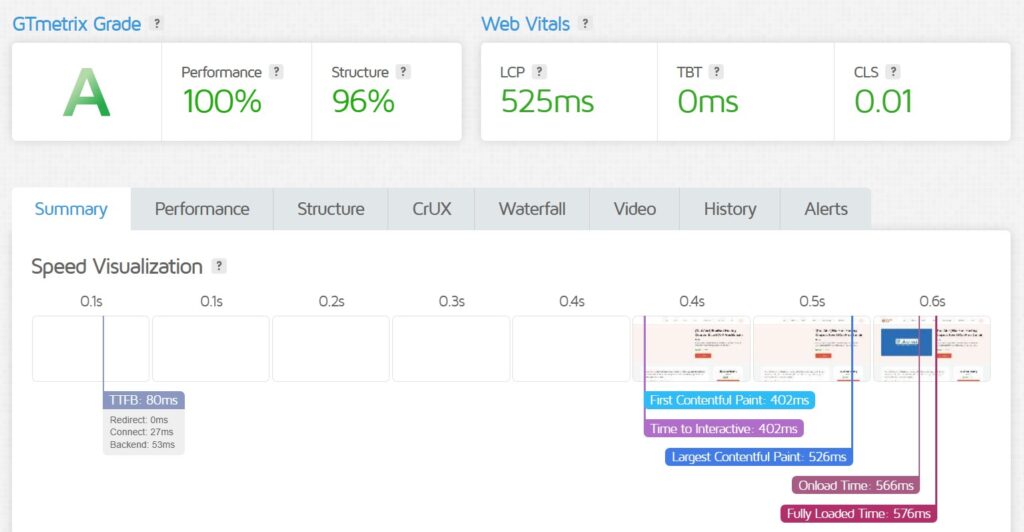
Time to Interactive was instant at 402ms, and there was zero blocking time (TBT), which shows how smoothly everything runs. Even the Fully Loaded Time clocked in at just 576ms. If you’re after blazing-fast performance and a seamless user experience, Kinsta delivers.
WP Engine’s Performance
I ran a GTmetrix speed test on the WP engine, which returned solid performance. The site earned a 97% performance score, and the Largest Contentful Paint (LCP) was 1.1 seconds, which is still quite fast and within Google’s recommended range.
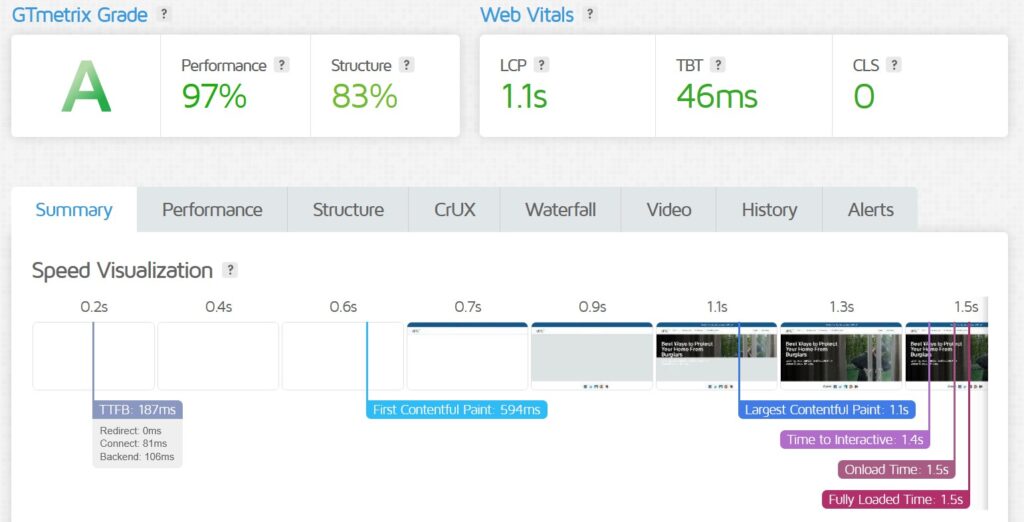
The Time to Interactive was 1.4 seconds, with a Fully Loaded Time of just 1.5 seconds. While not as lightning-fast as Kinsta, WP Engine still delivers excellent speed and stability, making it a reliable choice for hosting high-performance WordPress sites.
Both hosts are fast, but Kinsta is quicker to load and respond, making it a great choice if speed really matters to you.
Security: Kinsta vs WP Engine
Kinsta’s Security
Kinsta offers a robust security suite designed to keep your WordPress site safe and secure. Here’s a simplified overview of the key security features:
- Free Wildcard SSL Certificates: Kinsta provides free wildcard SSL certificates through its Cloudflare integration, ensuring secure HTTPS connections for your domain and all its subdomains.
- Cloudflare CDN: Leveraging Cloudflare’s global network of over 260 data centers, Kinsta’s CDN delivers your site’s static assets efficiently, enhancing both speed and security.
- Enterprise-Grade Firewall: Kinsta utilizes Cloudflare’s intelligent firewall to block malicious traffic and protect against common web threats.
- DDoS Protection: With Cloudflare’s DDoS mitigation, Kinsta defends your site against distributed denial-of-service attacks, ensuring consistent uptime.
- Direct Cloudflare Integration: Kinsta’s seamless integration with Cloudflare means these security features are automatically available to every WordPress site on their platform, without the need for separate accounts or configurations.
- Two-Factor Authentication (2FA): Kinsta offers 2FA for your account, adding an extra layer of security by requiring a second form of verification during login.
- Proactive Malware Scanning: Kinsta conducts regular malware scans to detect and address potential threats promptly.
- Malware Scanning and Removal: Kinsta proactively monitors for malware and offers free malware removal services if your site is compromised.
- SSH and SFTP Access: Secure protocols for accessing your site, with options to restrict access by IP and enable SSH key-only authentication.
- Automatic WordPress Updates: Kinsta ensures your WordPress core is up to date, reducing vulnerabilities from outdated software.
- Automatic Daily Backups: Kinsta performs daily backups, allowing for quick restoration in case of issues.
These features collectively provide a comprehensive security framework, safeguarding your website against a wide range of online threats.
WP Engine Security
WP Engine gives you strong security built just for WordPress websites. It uses both its own protections and Cloudflare’s advanced tools to keep your site safe. Their Global Edge Security (GES) feature helps block many types of online threats while also making sure your site runs fast.
- Automatic SSL Certificates: WP Engine automatically manages and renews SSL certificates, ensuring encrypted connections between your site and its visitors.
- Cloudflare CDN: Integrated with Cloudflare’s global Content Delivery Network, WP Engine delivers your website content swiftly and securely to users worldwide.
- Web Application Firewall (WAF): A managed WAF with WordPress-specific rulesets helps protect your site from common vulnerabilities and attacks.
- DDoS Protection: WP Engine leverages Cloudflare’s DDoS mitigation to shield your site from Distributed Denial of Service attacks.
- Direct Cloudflare Integration: Through its partnership with Cloudflare, WP Engine provides enhanced security and performance features, including Argo Smart Routing and advanced caching mechanisms.
Both Kinsta and WP Engine offer strong security features, but Kinsta stands out with its direct Cloudflare integration, built-in firewall, and automatic DDoS protection—all included at no extra cost. While WP Engine also provides excellent protection with Global Edge Security, some features may require additional plans or upgrades. Overall, Kinsta gives you more advanced security tools right out of the box.
Backups: Kinsta vs WP Engine
Kinsta’s Backups
Kinsta makes backing up your WordPress site simple and stress-free. Every day, it automatically saves a full snapshot of your site—including files, database, and settings—which you can restore with just a click from the MyKinsta dashboard. If you’re about to make major changes, you can also create up to five manual backups, each stored for at least 14 days.
For sites that change frequently, like online stores or membership platforms, Kinsta offers hourly backups as an optional add-on. You can even download a copy of your site once a week or set up off-site backups to Google Cloud or Amazon S3 for extra peace of mind.
Plus, Kinsta automatically creates backups before critical actions like plugin updates or pushing staging changes live, so you’re always covered if something goes wrong. All of this is powered by Google Cloud’s secure infrastructure, ensuring your data stays safe and easily recoverable.
WP Engine’s Backups
WP Engine simplifies the process of backing up your WordPress site by providing both automatic and manual options. Each night, it automatically creates a complete backup of your site—including files, database, themes, and plugins—and stores it securely offsite on Amazon S3.
These backups are encrypted during transfer and storage, and are retained for up to 60 days. If you’re planning significant changes, you can also create manual backups through the user-friendly dashboard, adding descriptions and receiving email notifications upon completion.
Restoring your site is straightforward: you can revert to a previous state with just a few clicks, either in the same environment or a different one.
Additionally, WP Engine offers the flexibility to download full or partial backups, such as just the database or specific directories, allowing for targeted restorations when needed. This comprehensive approach ensures that your website’s data is consistently protected and easily recoverable.
User Interface: Kinsta vs WP Engine
Kinsta’s User Interface: Simple and Intuitive
Kinsta uses a custom dashboard called MyKinsta, and honestly, it’s super clean and easy to use. Whether you’re a beginner or a pro, you won’t get lost.
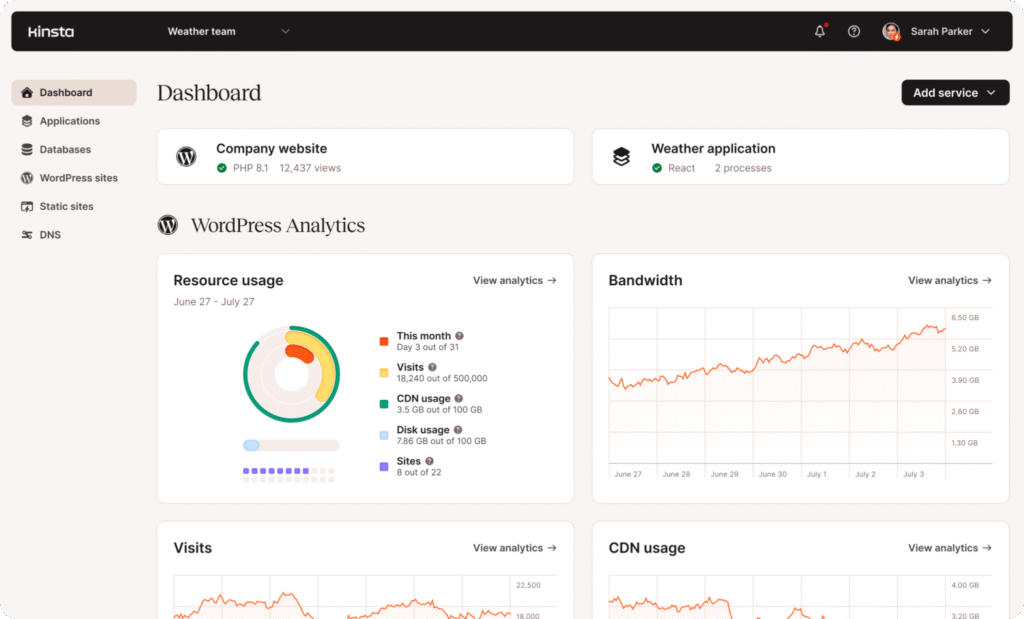
You can manage everything — sites, backups, staging, redirects — from one place without clicking around too much. It’s fast, modern, and way more user-friendly than old-school cPanel.
Plus, it has cool features like one-click staging, built-in analytics, and even tools for developers like SSH and Git. Everything feels smooth and well-organized.
If you want a dashboard that makes managing WordPress easy, MyKinsta won’t disappoint.
WP Engine’s User Interface: Clean and Functional
WP Engine gives you a tidy, well-organized dashboard that’s pretty easy to navigate. It’s not flashy, but it gets the job done without confusion.
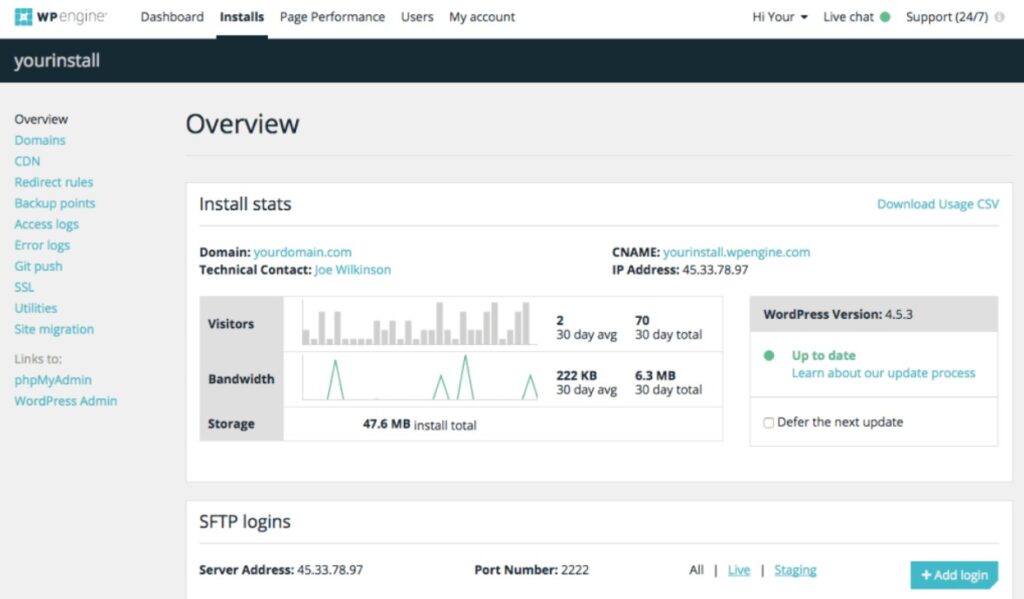
You can manage your environments (Production, Staging, Development), check backups, set up SSL, and access site tools quickly. Everything’s laid out clearly, so you’re not hunting for basic settings.
It also includes performance insights and some dev-friendly options like Git integration and access to error logs.
Overall, WP Engine’s interface is solid and reliable, but it feels a bit more traditional compared to Kinsta’s slick MyKinsta dashboard.
Verdict
Both Kinsta and WP Engine offer clean, easy-to-use dashboards, but they have different vibes.
Kinsta’s MyKinsta dashboard feels modern and super intuitive. It’s built from scratch just for WordPress users. Everything from staging to analytics is just a click away, and it looks great too.
WP Engine’s dashboard is more traditional. It’s neat and functional, but not as polished or beginner-friendly as Kinsta’s. Still, it’s reliable and gives you full control over your site.
Customer Support: Kinsta vs WP Engine
Kinsta’s Customer Support
Kinsta’s support team is seriously impressive. You get 24/7 live chat support from real WordPress experts — not generic agents reading scripts.
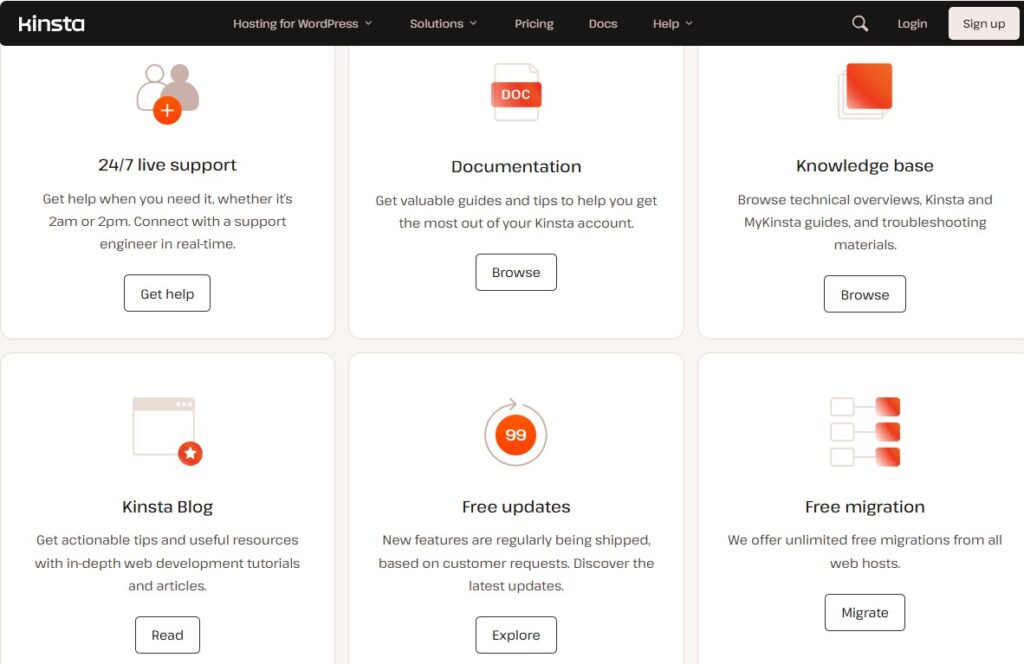
They’re quick to respond, super helpful, and know their stuff. Whether it’s a performance issue, plugin conflict, or server error, they’ll walk you through it with patience.
Plus, support is available right inside the MyKinsta dashboard, which makes asking for help even easier. No need to wait on emails or calls.
In short? Kinsta’s support feels like having a tech-savvy teammate on call 24/7.
WP Engine’s Support
WP Engine offers 24/7 support through live chat, phone, and tickets, ensuring assistance is always available when you need it. Their support team comprises WordPress experts who can help with a range of issues, from performance optimization to troubleshooting plugins.
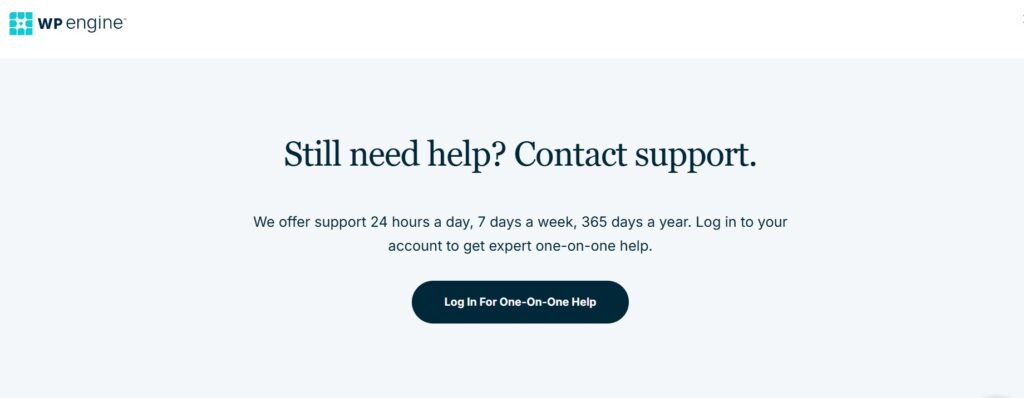
Additionally, WP Engine has introduced an AI-powered assistant named Willa to quickly connect users with relevant resources or escalate to a human agent if needed.
While WP Engine’s support is generally praised for its responsiveness and expertise, some users have noted that the experience can vary, especially during peak times.
Verdict: Kinsta Has the Edge in Support
When it comes to support, both Kinsta and WP Engine do a good job, but Kinsta pulls ahead. Their team replies faster, speaks multiple languages, and users are really happy with the help they get. WP Engine’s support is solid, too, but response times can be hit or miss. So if you want quick, reliable help anytime, Kinsta is the better pick.
Pros & Cons: Kinsta vs WP Engine
Kinsta Pros & Cons
Pros
- Blazing fast performance
- Free daily backups with all plans
- Free website migrations (no extra cost)
- Free CDN
- Automatic MySQL database optimizations
- Cloudflare Protection
- automatic database optimization
- Server-level caching
- Two-factor authentication (2FA) supports for security
- State-of-the-art technology with Nginx, PHP 8.4
- 24/7 WordPress expert support
- Flexible pricing
- 1-month free trial on selected plans
Cons
- Expensive
WP Engine Pros & Cons
Pros
- Affordable
- 24/7 live customer support
- Free daily automated backups
- One-click staging
- Free access to premium themes
- Automated WordPress and plugin updates
- 60-day money-back guarantee
- Platform-level protection
- 99.99% uptime SLA
- Advanced DDoS mitigation
Cons
- Limited customer support and security features
Final Thoughts
Kinsta takes the win here — and here’s why.
It’s faster, easier to use, and comes with more advanced features right out of the box. From the sleek MyKinsta dashboard to built-in Cloudflare protection and blazing-fast load times, Kinsta is built for performance and simplicity. You don’t have to pay extra for things like security or backups — it’s all included.
WP Engine is still a strong choice, especially if you need access to premium themes or want flexible development environments. But when it comes to overall value, speed, and support, Kinsta just delivers more for your money, especially if you’re serious about growing your site or running a high-traffic business.
So if you’re looking for a hassle-free, high-performance WordPress hosting experience, Kinsta is the better pick.
FAQs
Which is better for beginners: Kinsta or WP Engine?
Both are beginner-friendly, but Kinsta offers a cleaner, more modern dashboard (MyKinsta) that’s easier to navigate, especially if you’re new to WordPress.
Does Kinsta offer email hosting like WP Engine?
No, neither Kinsta nor WP Engine offers email hosting. You’ll need to use a third-party email provider like Google Workspace or Zoho Mail for professional email accounts.
Can I migrate my site for free with both hosts?
Yes! Kinsta offers unlimited free migrations done by their expert team. WP Engine also provides free migrations, but you’ll need to use their plugin and do it yourself (or pay for premium migration help).
Is WP Engine faster than Kinsta?
Both are fast, but Kinsta consistently performs better in speed tests thanks to its use of Google Cloud’s C2 machines and built-in Cloudflare edge caching.
Does either host offer a money-back guarantee?
Yes. WP Engine offers a 60-day money-back guarantee, while Kinsta offers 30 days. Both give you plenty of time to test their service risk-free.