
Trying to choose between Cloudways and SiteGround? You’re in the right place.
Both are trusted hosting companies, but they work in very different ways.
Cloudways gives you cloud hosting with more control. It’s fast, flexible, and great for people who know a bit about servers or want to grow their website quickly.
SiteGround is simple to use and has everything most beginners need—like free email, a clean dashboard, and helpful support.
So, which one should you pick?
👉 Go with Cloudways if you want speed, power, and the ability to scale.
👉 Choose SiteGround if you want an easy setup, a friendly dashboard, and strong customer support.
In this guide, I’ll compare them side by side –
💰 Prices
⚙️ Features
🚀 Speed
🔒 Security
🙋 Ease of use
📞 Support
🌍 Data Centers
By the end, you’ll know which one is the better fit for your website.
Let’s get started.
Cloudways vs SiteGround: Quick Comparison
| Feature | Cloudways | SiteGround |
|---|---|---|
| Hosting Type | Managed cloud hosting | Managed shared hosting (also cloud-based) |
| Infrastructure Providers | DigitalOcean, Vultr, Linode, AWS, Google Cloud | Google Cloud only |
| Performance Stack | NGINX, Apache, Varnish, Memcached, Redis, PHP-FPM | NGINX, Dynamic Caching, Memcached (with SG Optimizer) |
| Free CDN | Optional Cloudflare (paid Enterprise add-on) | Free Cloudflare CDN |
| Caching Plugin | Object Cache Pro (select plans), Breeze | SiteGround Optimizer (custom-built) |
| Backups | Automated daily backups + on-demand | Daily backups (30 days), manual backups |
| Staging Environment | Yes (1-click staging) | Yes (1-click for WordPress/WooCommerce) |
| App Installer | 1-click for WordPress, Magento, Laravel, etc. | Softaculous-based installer |
| Email Hosting | Not included (use 3rd-party services) | Included with all plans |
| Security Features | Firewalls, bot protection, SSL, 2FA | AI anti-bot, WAF, SSL, backups, WordPress security plugin |
| SSL Certificate | Free Let’s Encrypt SSL | Free Let’s Encrypt SSL |
| Scalability | Vertical scaling per server | Limited (shared/cloud plans only) |
| Team Collaboration | Role-based team management | Limited to account-level access |
| Developer Tools | SSH, SFTP, Git, WP-CLI, Composer | SSH, Git (GrowBig+), WP-CLI |
| Control Panel | Cloudways custom panel | Site Tools (custom cPanel alternative) |
| Support | 24/7 live chat & tickets (premium support available) | 24/7 chat, phone, ticket |
| Free Site Migration | Yes (first migration free) | Yes (with plugin or by support) |
| Pricing Model | Pay-as-you-go (hourly/monthly) | Fixed monthly pricing |
| Free Trial | 3-day free trial (no credit card) | No free trial (30-day money-back guarantee) |
Cloudways vs SiteGround: Pricing Comparison
When choosing a hosting provider, pricing is a crucial factor. Both Cloudways and SiteGround offer distinct pricing structures tailored to different user needs.
Cloudways Pricing
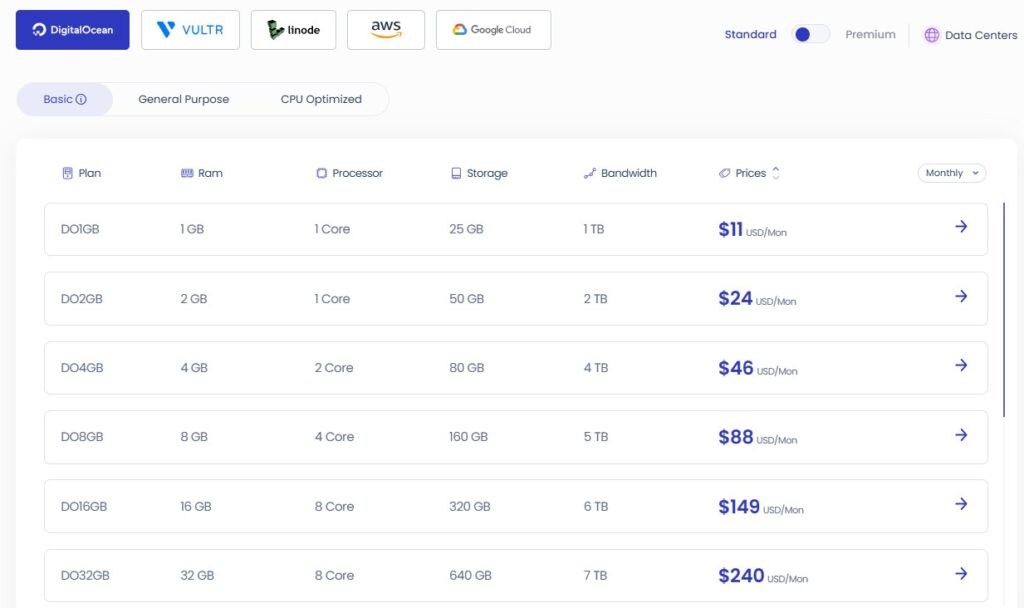
Cloudways offers a pay-as-you-go model, providing flexibility and scalability. Their pricing is based on the chosen cloud infrastructure provider. Here’s an overview using DigitalOcean as an example:
- 1GB RAM: $11/month – Suitable for small websites or blogs.
- 2GB RAM: $24/month – Ideal for growing websites with moderate traffic.
- 4GB RAM: $46/month – Designed for high-traffic websites or eCommerce stores.
- 8GB RAM: $88/month – Best for agencies or large applications.
Pros:
- Transparent, consistent monthly pricing with no hidden fees.
- High-performance hosting with dedicated resources.
- Flexibility to choose from various cloud providers like AWS, Google Cloud, and Vultr.
Cons:
- No domain registration or email hosting included.
- It may require a steeper learning curve for beginners.
SiteGround Pricing
SiteGround’s shared hosting plans are designed for users seeking an all-in-one solution with a straightforward setup. Their pricing is as follows:

- StartUp Plan: Starts at $3.99/month for the first year, renewing at $17.99/month. This plan includes hosting for one website, 10GB storage, unmetered traffic, free SSL, daily backups, and email accounts.
- GrowBig Plan: Priced at $6.69/month initially, renewing at $29.99/month. It offers unlimited websites, 20GB storage, and additional features like on-demand backups and a staging environment.
- GoGeek Plan: Starts at $10.69/month, renewing at $44.99/month. This plan includes all GrowBig features plus priority support and advanced caching.
Pros:
- Affordable introductory pricing.
- Comprehensive features suitable for beginners.
- Managed WordPress hosting included.
Cons:
- Significant price increase upon renewal.
- Limited storage compared to some competitors.
Which One Offers Better Pricing?
SiteGround is an excellent choice for beginners or small businesses looking for an affordable entry point with a user-friendly interface. However, it’s essential to consider the substantial price increase after the initial term.
Cloudways, while having a higher starting price, offers better long-term value for users who prioritize performance, scalability, and flexibility. Its transparent pricing model ensures no unexpected costs, making it suitable for developers, agencies, and businesses planning for growth.
My Thoughts:
- Choose SiteGround if you’re starting, need an all-in-one solution, and are comfortable with the renewal pricing.
- Opt for Cloudways if you require scalable, high-performance hosting with predictable costs and are comfortable managing more technical aspects.
Cloudways vs SiteGround: Features Comparison
🚀 Cloudways Features
Cloudways is a managed cloud hosting platform designed for users who want high performance without the complexity of server management. It acts as an intermediary, allowing users to host websites on top cloud providers like DigitalOcean, Vultr, AWS, Google Cloud, and Linode while managing server operations.
1. Choice of Cloud Providers
Cloudways lets you choose from five leading cloud infrastructure providers:
- DigitalOcean
- Amazon Web Services (AWS)
- Google Cloud Platform (GCP)
- Vultr
- Linode
This gives you the flexibility to pick a provider that fits your speed, performance, and budget needs.
2. Performance Optimization
Cloudways is built for speed. It uses several technologies to boost website performance, including:
- Built-in caching (Varnish, Memcached, Redis)
- SSD-based servers for faster data access
- Support for PHP 7.4 to 8.2
- HTTP/2 and HTTP/3 compatibility
- Cloudflare Enterprise CDN for faster global delivery
All these work together to reduce load times and improve site responsiveness.
3. Easy Scalability
Whether your traffic is small or massive, Cloudways makes it easy to scale:
- Vertical Scaling – Increase RAM, CPU, or storage with a few clicks.
- Horizontal Scaling – Add more servers to balance the load.
It’s a future-proof solution that grows with your website or business.
4. Strong Security Features
Cloudways prioritizes your website’s safety with features like:
- Dedicated firewalls
- Regular OS and security patching
- Free SSL certificates
- Two-factor authentication (2FA)
- IP whitelisting
- Bot protection with MalCare
- DDoS protection via Cloudflare Enterprise
These tools protect your data and applications from common threats and attacks.
5. Developer-Friendly Tools
For developers and agencies, Cloudways offers several advanced features:
- Git integration for easy code deployment
- Staging environments to test before going live
- SSH and SFTP access
- WP-CLI for WordPress command-line management
- Application and server cloning
These tools simplify development and speed up your workflow.
6. User-Friendly Management
Managing your servers is easy with Cloudways’ clean dashboard and built-in tools:
- One-click app installs (WordPress, Magento, Laravel, etc.)
- Automated and on-demand backups
- Cron job manager
- Real-time server monitoring
- Customizable server settings
The platform is designed so even non-tech users can manage everything smoothly.
7. 24/7 Expert Support
Cloudways offers around-the-clock support through:
- Live chat
- Ticketing system
- Premium support add-ons like phone support and private Slack channels
Whether it’s a server issue or an app-level problem, their support team is ready to help.
🧩 Add-Ons and Integrations
Cloudways enhances its platform with optional features:
- Cloudflare Enterprise – Advanced CDN and security
- SafeUpdates – Automatic updates for WordPress core, themes, and plugins
- Elastic Email / Rackspace Email – Reliable email hosting
- DNS Made Easy – Premium DNS management
- Malware Protection – Real-time scanning and malware removal
These add-ons help you customize your hosting to fit your specific needs.
📊 Monitoring and Analytics
Stay on top of your server’s health with Cloudways’ performance tools:
- Monitor over 16 server metrics in real-time
- New Relic integration for deep performance insights
- CloudwaysBot for instant alerts via Slack, email, and more
These tools help you detect and fix issues before they affect your users.
🌐 SiteGround Features
SiteGround is a popular managed web hosting provider known for its ease of use, excellent support, and performance-focused technologies. It’s especially popular among WordPress users and small to medium-sized businesses.
1. Managed Hosting Environment
SiteGround offers a fully managed hosting service, meaning:
- You don’t need to handle server-side tasks yourself
- Regular updates and server maintenance are done automatically
- It’s optimized specifically for WordPress, WooCommerce, and other CMS platforms
This setup is perfect for beginners, bloggers, and small business owners who want peace of mind.
2. Performance & Speed Optimization
SiteGround delivers excellent speed thanks to:
- Google Cloud Infrastructure for superior reliability and speed
- SSD storage for fast data access
- Ultrafast PHP (custom implementation) to boost loading times by up to 30%
- SuperCacher – SiteGround’s proprietary caching tool
- Free Cloudflare CDN integration for faster global access
These features ensure your site loads quickly and performs well under traffic.
3. Easy Scalability
SiteGround offers flexible plans and scaling options:
- Seamless upgrade between shared, cloud, and enterprise plans
- Auto-scale resources on Cloud Hosting plans during high-traffic events
- One-click vertical scaling for RAM, CPU, and storage
You can start small and upgrade as your site grows.
4. Advanced Security Features
SiteGround has strong security protocols in place:
- AI anti-bot system to block malicious traffic
- Free daily backups and auto-restore
- Free SSL certificate from Let’s Encrypt
- WAF (Web Application Firewall)
- 24/7 server monitoring
- Two-factor authentication (2FA)
These features provide round-the-clock protection for your website and data.
5. Developer Tools
SiteGround supports advanced workflows with:
- Git integration on higher-tier plans
- Staging environments to test changes safely
- SSH & SFTP access for secure server access
- WP-CLI for WordPress command-line control
- Dev-friendly file manager in the dashboard
These tools are ideal for developers who want flexibility and control.
6. User-Friendly Dashboard
SiteGround uses a custom-built Site Tools interface that replaces cPanel:
- Clean and modern UI
- Easy domain management
- One-click app installations (WordPress, Joomla, etc.)
- Auto-backup and restore options
- Email and database management tools
It’s designed to be simple enough for beginners and powerful enough for pros.
7. 24/7 Customer Support
SiteGround is known for its excellent customer service:
- 24/7 live chat and ticket support
- Fast response times
- Knowledgeable technical team
- Extensive help articles and tutorials
Their team is trained to help with both hosting and WordPress-related issues.
🧩 Add-Ons and Integrations
SiteGround offers various add-ons and integrations to boost your hosting:
- SiteGround Optimizer plugin – Enhances WordPress performance
- SG Security plugin – Adds extra protection to your site
- Cloudflare CDN integration – Built-in and free
- Email hosting – Included with all plans
- Collaboration tools – Add team members with custom permissions
These extras make SiteGround a well-rounded choice for growing websites.
📊 Monitoring and Analytics
SiteGround provides built-in tools for performance and usage tracking:
- Real-time server resource usage (CPU, memory, bandwidth)
- Uptime monitoring with 99.9% guaranteed uptime
- Error logs and access logs
- Email notifications for resource limits
These help you stay informed and optimize your site’s performance proactively.
Overall, Cloudways offers better features than SiteGround, especially if performance, flexibility, and control matter to you. With the option to choose from top cloud providers, advanced caching technologies, better scalability, and developer-friendly tools, Cloudways is built for serious website owners who want more than just basic hosting.
While SiteGround is great for beginners and small websites, Cloudways goes further by giving you the tools and resources to grow and optimize your site exactly the way you want.
Also Read: Kinsta vs Cloudways: Which Managed Hosting is Best?
Cloudways vs SiteGround Speed Test (2025): Who’s Faster?
If you’re trying to decide between Cloudways and SiteGround for hosting your website, performance should be a top priority. So we ran both through a GTmetrix test to see how they compare on real-world speed.
Cloudways: Lightning Fast Performance
Cloudways crushed it in the speed test. It scored a perfect 100% performance grade. The page started loading in just 664ms (that’s the Largest Contentful Paint), and the Time to Interactive was only 1.45 seconds. This means users can start clicking and scrolling super fast.
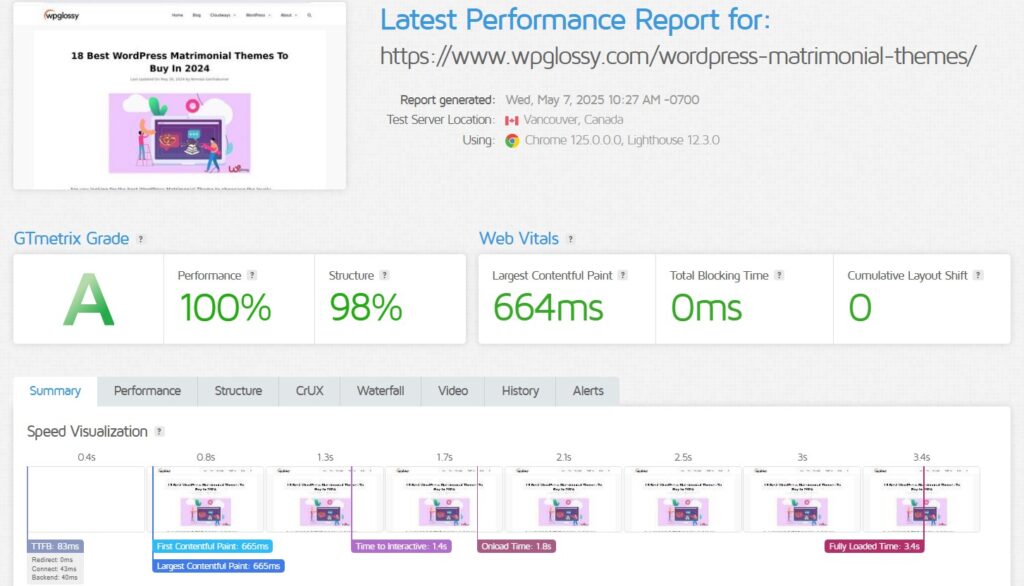
Even better? The server response time (TTFB) was just 83ms, which is incredibly low—showing that Cloudways has a well-optimized backend. The full page was completely loaded in 3.4 seconds, but key content appeared much earlier, so users wouldn’t feel any delay.
SiteGround: Decent, But Slower
SiteGround also did pretty well, but it wasn’t as fast. It got a 96% performance score with a Largest Contentful Paint of 1.1 seconds. That’s nearly double Cloudways’ time. The server response time was also slower at 355ms, and the Time to Interactive took 3 seconds.
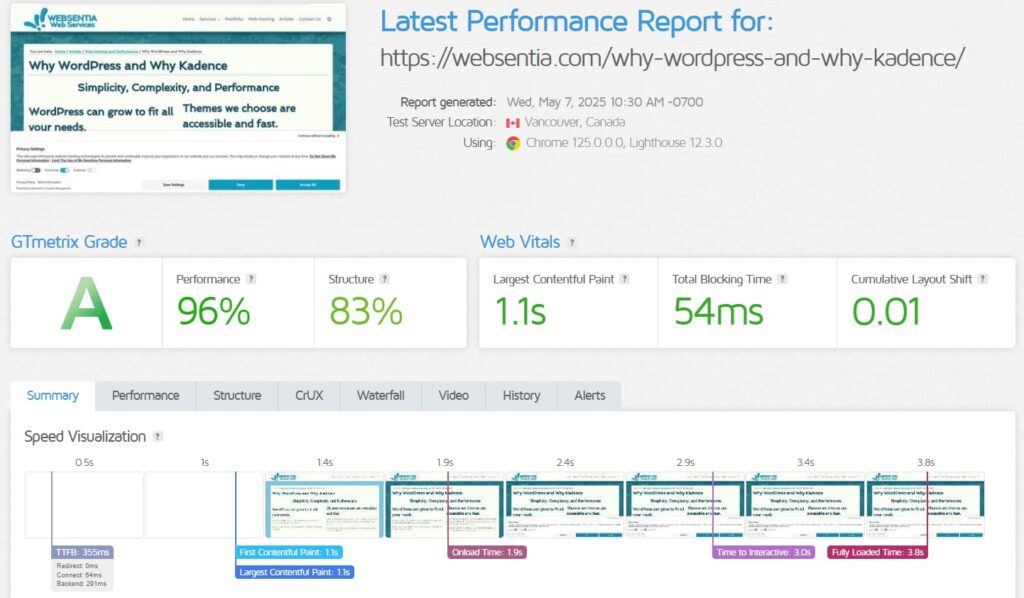
Overall, while SiteGround is reliable and solid, it just doesn’t match Cloudways in terms of pure speed.
💡 Verdict: Go With Cloudways for Speed
If speed is important for your site—whether it’s a blog, store, or business site—Cloudways is the clear winner. It loads faster, responds quicker, and gives visitors a smoother experience. That can mean better SEO rankings, lower bounce rates, and more conversions.
SiteGround is still a good host, but Cloudways is hard to beat for performance-focused users.
Cloudways vs SiteGround: Which Hosting is More Secure?
When it comes to website hosting, security is a top priority, and both Cloudways and SiteGround take it seriously. I’ve tested both platforms in real-world conditions, and while they both offer solid protection, Cloudways edges out SiteGround with more advanced, flexible, and developer-focused security features.
Cloudways Security Strengths
Here’s why Cloudways stands out in the security department:
- Dedicated Server-Level Firewalls: Add an extra layer of protection right at the server level.
- Vulnerability Scanner: Actively scans and identifies threats, patching them before they cause damage.
- Fail2Ban Integration: Automatically blocks brute-force attempts and suspicious IPs.
- IP Whitelisting: Allows only trusted IPs to access your server.
- Real-Time Monitoring & Patching: Keeps your server constantly updated with the latest security fixes.
- Free SSL Certificates: Ensures encrypted communication.
- More Flexibility: Gives you complete control over your server’s security setup.
If you’re a developer, agency, or someone who likes to fine-tune every layer of your hosting environment, Cloudways gives you the tools and control to create a secure and customized infrastructure.
SiteGround’s Security Strengths
That said, SiteGround is no slouch when it comes to protection. It’s a great option for users who want strong, automatic security without the need to tweak settings manually.
Key features include:
- 24/7 Server Monitoring
- AI-Based Protection to block brute-force and suspicious activity
- Web Application Firewall (WAF) to block known threats
- Spam Filtering for Email Security
- Daily Geo-Distributed Backups for data safety
- Free SSL and 2FA
SiteGround’s security is strong, easy to manage, and ideal for beginners or non-technical users.
✅ Verdict: Cloudways is More Secure
While both platforms provide reliable protection, Cloudways offers more advanced and customizable security. Its dedicated firewalls, vulnerability scanning, real-time patching, and granular access controls make it the better choice if security is your top concern.
If you’re a developer, manage multiple client sites, or simply want full control over your server’s safety, Cloudways is the clear winner.
However, if you’re looking for set-it-and-forget-it simplicity with solid default protection, SiteGround is still an excellent, secure option.
Ease of Use: Cloudways vs SiteGround — Which One Is Simpler?
When it comes to hosting, ease of use is super important, especially if you’re not a tech expert. Let’s compare Cloudways and SiteGround to see which one is easier to manage.
Cloudways
Cloudways gives you more control and performance, but it’s not as beginner-friendly.
Here’s what to expect with Cloudways:
- 💻 Custom Control Panel: It’s not as simple as SiteGround’s, but still clean and well-designed.
- 🌐 Choose Your Cloud Provider: You pick where your site is hosted (like DigitalOcean or AWS).
- ⚙️ More Settings to Manage: You can tweak your server and app settings, which is great if you know what you’re doing.
- 🧰 Developer Tools Included: SSH access, Git integration, and staging sites are built-in.
- 📈 Better for Scaling: Ideal if your site is growing or if you’re running multiple projects.
Cloudways is better for developers, agencies, or experienced users who want more flexibility.
SiteGround
SiteGround is perfect if you want something simple and hassle-free. You don’t need technical skills to get started.
Here’s what makes SiteGround easy:
- 🖥️ Clean Dashboard: The control panel is modern and super easy to navigate.
- ⚡ 1-Click WordPress Install: Get your site up and running in minutes.
- 🔄 Auto Updates: WordPress, plugins, and themes update automatically—no work for you.
- 🔒 Easy Security Tools: Everything from backups to SSL is just a few clicks away.
- 🛠️ Built-in Site Builder: You can use their builder or connect with Elementor to design your site.
If you’re a beginner or just want to keep things simple, SiteGround is a great choice.
🏆 Who Wins?
- Choose SiteGround if you want an easy-to-use, beginner-friendly hosting that “just works.”
- Choose Cloudways if you want more control, better performance options, and don’t mind a little learning.
Support: Cloudways vs SiteGround – Who Helps You Better?
Good customer support can save you time, stress, and even money. Whether you’re stuck with a technical issue or just have a question, having a helpful support team is a must. Let’s compare how Cloudways and SiteGround handle support.
SiteGround
SiteGround is well-known for its excellent support. Whether you’re a beginner or a pro, their team is fast, helpful, and available 24/7.
Here’s what makes SiteGround’s support great:
- ✅ 24/7 Live Chat & Phone Support: Get help anytime you need.
- 📩 Fast Ticket Response: Most issues are resolved within a few hours.
- 🧑💻 Knowledgeable Staff: They know WordPress inside and out.
- 📚 Helpful Tutorials: Their support center has tons of guides and how-tos.
- 🧠 AI-Powered Suggestions: They offer instant solutions before you even contact support.
If you want quick answers and human help right away, SiteGround won’t disappoint.
Cloudways
Cloudways also offers good support, especially for server-related problems, but it’s not quite as beginner-focused.
What to expect from Cloudways:
- 🕒 24/7 Live Chat: You can reach out anytime.
- 🎫 Ticketing System: For more complex issues, you can submit a ticket.
- 🚀 Premium Support Add-ons: Get faster help, phone support, or Slack access—if you pay extra.
- 🧑💻 Great for Developers: The support team understands more advanced hosting topics.
- 📖 Community and Guides: Lots of tutorials, FAQs, and community forums.
Cloudways’ support is solid, especially if you’re a developer or agency. But if you’re a beginner, you might find it less personal unless you upgrade.
🏆 Who Wins?
Both Cloudways and SiteGround offer reliable 24/7 customer support through live chat and ticket systems. SiteGround goes a step further by including phone support for all users, while Cloudways limits phone and Slack support to premium support plans.
In my testing, both support teams were professional and quick to respond. However, SiteGround’s agent felt more responsive and friendly.
Both hosts also provide well-organized knowledge bases for self-help. In short, SiteGround has a slight edge in support, especially for users who prefer phone access without extra cost.
Cloudways vs SiteGround Data Centers: Which One Has Better Coverage?
When choosing a hosting provider, the location and number of data centers can affect your website’s speed and performance, especially for a global audience. I checked both Cloudways and SiteGround’s data center details, and here’s what I found.
Cloudways Has More Data Centers (65+ Worldwide)
Cloudways wins in terms of the number of data centers. It doesn’t own these centers but gives you access to over 65 data center locations across the globe through its partnerships with top cloud providers like:
- Google Cloud
- Amazon Web Services (AWS)
- DigitalOcean
- Vultr
- Linode
This means you can choose from data centers located in North America, Europe, Asia, Australia, South America, and even the Middle East. For example, if your audience is in India, Cloudways offers data centers in Mumbai and Bangalore—a big plus for faster local performance.
SiteGround Uses 11 Google-Powered Data Centers
SiteGround, on the other hand, uses Google Cloud infrastructure and offers 11 data centers in 8 countries, including:
- USA (Iowa, Virginia, California, Texas)
- UK
- Germany
- Netherlands
- Spain
- Australia
- Singapore
While SiteGround has fewer options, its Google Cloud setup is known for high reliability, fast performance, and strong security. It’s a great fit for beginners or small business websites that don’t need too much customization.
✅ My Recommendation
After comparing everything—speed, features, pricing, ease of use, and support—Cloudways comes out on top.
Here’s why:
- It’s faster and more powerful than SiteGround, especially if you care about performance.
- You get more control and flexibility to grow your website.
- You only pay for what you use (no surprise renewal hikes like SiteGround).
- It’s packed with developer tools and serious security features.
Yes, SiteGround is easier for beginners. It’s great if you just want a simple setup with built-in email, a user-friendly dashboard, and solid support.
But if you’re thinking long-term—and care about speed, performance, and growth—Cloudways is the smarter choice.
👉 Go with Cloudways if you want a faster, scalable hosting platform with more control.
👉 Choose SiteGround only if you’re a beginner who wants a simple start and can handle higher renewal prices later.
FAQs
Does Cloudways offer email hosting like SiteGround?
SiteGround provides email hosting as part of its packages, making it a one-stop solution for all your hosting needs. Cloudways does not offer email hosting directly, but you can integrate it with third-party services like Google Workspace or Zoho Mail.
Which hosting provider is better for performance: Cloudways or SiteGround?
Cloudways offers superior performance due to its cloud infrastructure, which uses top-tier providers like AWS, Google Cloud, and DigitalOcean. SiteGround provides good performance with its in-house built caching system and SSD storage, but it’s not as scalable or fast as Cloudways for high-demand websites.
Is Cloudways more expensive than SiteGround?
Cloudways offers a pay-as-you-go model based on your usage, which can be cost-effective if you need scalability without long-term commitments. SiteGround, however, tends to be cheaper initially but has significant renewal price hikes after the first term, making it more expensive in the long run.