If you’re building a WordPress site, one of the biggest decisions you’ll make is choosing the right hosting provider.
Why? Because your hosting directly affects your website’s speed, security, SEO rankings, and even your sales.
Two names that consistently pop up in the WordPress world are Kinsta and SiteGround. Both are trusted, both are powerful—but they’re built for different types of users. One is known for its premium performance and developer-friendly tools, while the other is popular for its affordable pricing and beginner-friendly features.
So how do you know which one is right for you?
That’s exactly what we’ll explore in this in-depth comparison. We’ve done the research, tested the performance, and broken down everything—from pricing and features to support and ease of use—to help you make the best choice for your site.
Whether you’re launching a personal blog or scaling a high-traffic WooCommerce store, this guide will help you answer the big question:
Kinsta vs SiteGround—who wins for your WordPress needs?
Let’s get started.
Kinsta Vs SiteGround – Quick Comparision
| Feature | Kinsta | SiteGround |
|---|---|---|
| Hosting Type | Premium Managed WordPress Hosting | Shared & Managed WordPress Hosting |
| Speed | 🚀 Ultra-fast (Google Cloud C2) | ⚡ Fast, but slightly slower |
| Uptime Guarantee | 99.9% (Backed by SLA) | 99.9% (No SLA) |
| Data Centers | 35+ Global Locations (Google Cloud) | 11 Global Locations |
| Free CDN | Yes (Cloudflare Enterprise) | Yes (SiteGround CDN) |
| Free Migrations | Yes (by experts) | Yes (via plugin) |
| Staging Environment | Included on all plans | Only on GrowBig & GoGeek plans |
| Customer Support | 24/7 Live Chat (Expert-only) | 24/7 Chat, Tickets, Phone |
| Email Hosting | ❌ Not included | ✅ Included |
| Security | Enterprise-level, DDoS protection | Standard security tools |
| Ease of Use | Very easy with MyKinsta dashboard | Easy, but dashboard feels older |
| Pricing (Starts From) | $30/month (1 site) | $2.99/month* (1 site, promo price) |
| Best For | Businesses, Agencies, High Traffic | Beginners, Small Websites |
| Free Trial / Guarantee | 30-Day Money-Back Guarantee | 30-Day Money-Back Guarantee |
*Note: SiteGround’s promotional prices renew at higher rates after the first term.
Kinsta vs SiteGround: Features and Pricing Comparision
Single-Site WordPress Hosting
| Feature | Kinsta | SiteGround |
|---|---|---|
| Plan Name | Single 35k | StartUp |
| Starting Price | $30/month (first month free) | $3.99/month (discounted from $17.99/month) |
| WordPress Installs | 1 | 1 |
| Monthly Visits | 35,000 | ~10,000 |
| Storage Space | 10 GB | 10 GB |
| CDN | 125 GB included | Free 1-click CDN |
| Free SSL | Yes | Yes |
| Free Migrations | Yes | Yes (Automated) |
| Backup Retention | 14 days | Daily Backup |
| Support | 24/7 expert support | 24/7 expert support |
Multi-Site WordPress Hosting
| Feature | Kinsta – WP 2 Plan | SiteGround – GrowBig Plan |
|---|---|---|
| Monthly Price | $59/month (first month free) | $6.69/month (intro) → $29.99/month on renewal |
| Number of WordPress Sites | 2 | Unlimited |
| Monthly Visits | 70,000 | ~100,000 (soft limit, not enforced strictly) |
| Storage Space | 20 GB | 20 GB SSD |
| Bandwidth | Free CDN with 250 GB bandwidth | Unmetered traffic (Fair Use Policy applies) |
| Free SSL | Yes (via Cloudflare Enterprise) | Yes (via Let’s Encrypt) |
| CDN | Premium Cloudflare CDN (250 GB) included | Free Cloudflare CDN integration |
| Backups | Daily automatic backups (14-day retention) + manual backups | Daily backups (30 days backup history) |
| Free Site Migrations | Unlimited manual migrations handled by Kinsta team | Free WordPress migrator plugin (DIY), paid professional migration available |
| Server Infrastructure | Google Cloud C2 VMs (high-performance machines) | Google Cloud Platform with in-house Site Tools control panel |
| Caching | Server-level caching + Kinsta CDN cache | Dynamic caching + Memcached (with SG Optimizer plugin) |
| Security | Free hack fix guarantee, DDoS protection, IP blocking, hardware firewalls | AI anti-bot system, proactive patches, daily malware scans |
| Staging Environment | Yes (1-click staging for each site) | Yes (1-click staging) |
| Developer Tools | SSH access, WP-CLI, Git, PHP version selector, APM tool | SSH access, WP-CLI, Git integration, PHP version control |
| Support | 24/7 expert support via live chat (WordPress specialists) | 24/7 support via live chat, tickets, and phone |
| Money-Back Guarantee | 30 days | 30 days |
| Data Center Locations | 35+ global locations via Google Cloud | 6 data centers worldwide (USA, Europe, Asia-Pacific) |
| Panel/Interface | Custom MyKinsta dashboard | Custom Site Tools panel |
🔍 Summary:
- Kinsta is best for businesses and professionals needing high performance, scalability, and premium support.
- SiteGround is more affordable upfront and a good fit for beginners or users managing many smaller websites.
Winner – Kinsta 🏆
Kinsta vs SiteGround: Speed and Performance
Kinsta Speed Test Result
When it comes to website speed and performance, Kinsta takes the lead over SiteGround — and the numbers speak for themselves.
In our GTmetrix test, a Kinsta-hosted site (AdEspresso.com) scored an impressive A grade with 95% performance. The site loaded in just 1.5 seconds, with a Time to First Byte (TTFB) of only 163ms. That’s lightning-fast and ideal for user experience and SEO.
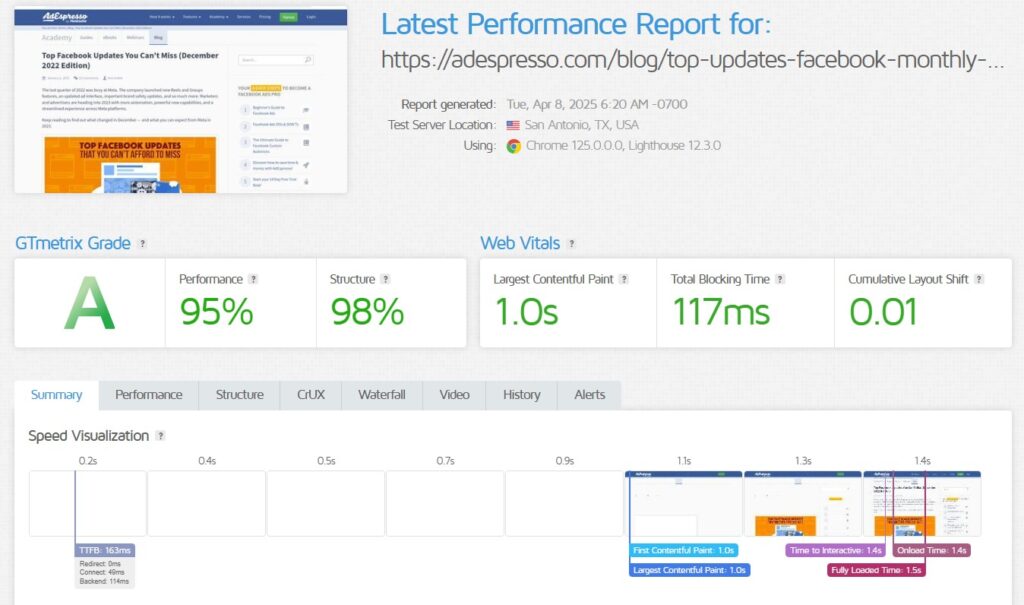
Siteground Speed Test Result
On the other hand, SiteGround (Brightsec.com) received a B grade, scoring 83% in performance. While the structure was solid at 93%, its fully loaded time hit 4.1 seconds, and TTFB stretched to 1.4 seconds — noticeably slower than Kinsta.
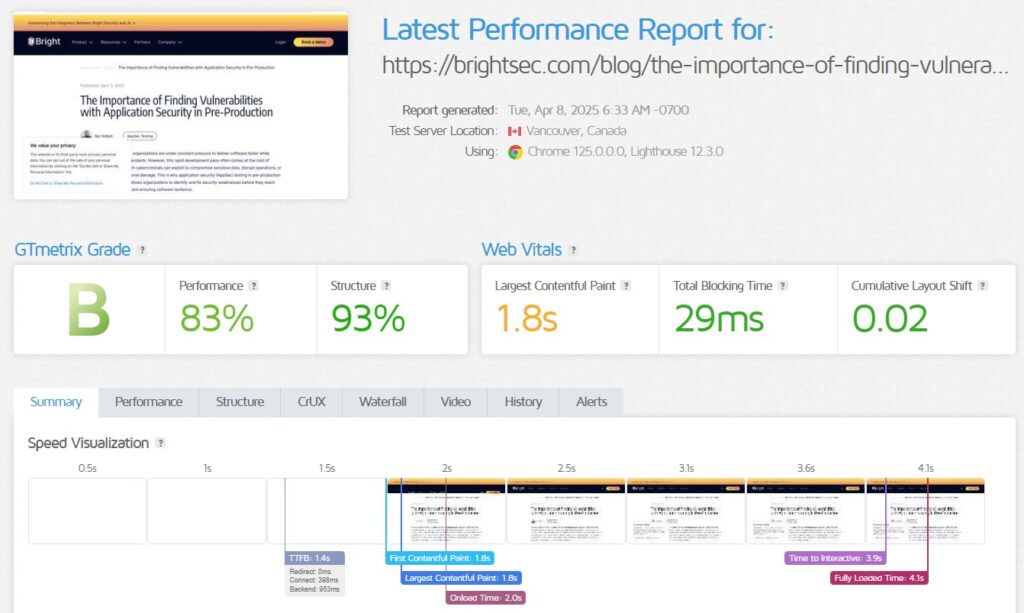
Both hosts had low blocking times and minimal layout shifts, which is great, but Kinsta’s edge in faster page load and quicker interactivity makes it the better performer overall.
✅ Speed & Performance Comparison
| Metric | Kinsta | SiteGround |
|---|---|---|
| GTmetrix Grade | A | B |
| Performance Score | 95% | 83% |
| Structure Score | 98% | 93% |
| Largest Contentful Paint | 1.0s | 1.8s |
| Total Blocking Time | 117ms | 29ms |
| Fully Loaded Time | 1.5s | 4.1s |
| Time to Interactive | 1.4s | 3.9s |
| TTFB | 163ms | 1.4s |
Verdict
If speed and frontend performance are your top priorities, Kinsta is the clear winner here. It offers faster loading, better interactivity, and superior backend response.
SiteGround is still a solid choice, but it’s better suited for smaller websites or beginners who don’t mind a bit more load time.
Winner – Kinsta 🏆
Kinsta vs SiteGround Uptime Comparison
| Feature | Kinsta Hosting | SiteGround Hosting |
|---|---|---|
| Uptime Guarantee | 99.9% | 99.9% |
| Average Uptime | 99.99% (based on tests and reviews) | 99.94% (based on tests and reviews) |
| Monthly Downtime | ~4.4 minutes | ~26 minutes |
| Monitoring Frequency | 1-min checks (Kinsta’s internal system) | Every 60 seconds (SiteGround’s system) |
| Response Time During Downtime | Fast – automatic detection & response | Fast, but varies by plan |
| SLAs / Compensation | Offers credit for downtime | No public SLA, but offers support |
| User Reports (via Trustpilot/G2) | Rare downtime issues reported | Occasional downtime on shared plans |
Winner – Kinsta 🏆
🌐 Kinsta vs SiteGround: Data Center Comparison
| Region | Kinsta ✅ (37 Locations) | SiteGround (11 Locations) |
|---|---|---|
| North America | ✅ Iowa, South Carolina, Virginia, Ohio, Texas, Oregon, California, Utah, Nevada, Canada | ✅ Virginia, Iowa, Texas, California |
| Europe | ✅ UK, Spain, Netherlands, Germany, France, Poland, Finland, Switzerland, Italy, Belgium | ✅ UK, Spain, Netherlands, Germany, France |
| Asia | ✅ Taiwan, Hong Kong, Japan (Tokyo & Osaka), South Korea, India (Delhi & Mumbai), Singapore, Indonesia | ✅ Singapore |
| Australia | ✅ Sydney, Melbourne | ✅ Sydney |
| South America | ✅ Brazil, Chile | ✅ Brazil (via Google Cloud) |
| Middle East | ✅ Saudi Arabia, Israel | ❌ Not available |
| Africa | ✅ South Africa (Johannesburg) | ❌ Not available |
Final Verdict: Who Has the Better Global Coverage?
| Criteria | Winner |
|---|---|
| Number of Data Centers | ✅ Kinsta – Includes Africa, the Middle East, more Asia |
| Global Coverage | ✅ Kinsta – Includes Africa, Middle East, more Asia |
| Regional Presence | ✅ Kinsta – More locations per region |
Kinsta is the clear winner regarding data center availability and global reach. Whether your audience is in the US, Europe, Asia, Africa, or the Middle East, Kinsta gives you more options to host your WordPress site closer to your visitors.
Who’s The Winner?
Winner – Kinsta 🏆
Kinsta Vs SiteGround Support
Both Kinsta and SiteGround offer 24/7 customer support, but the experience is very different. Kinsta only offers live chat, but it’s super easy to use. You just click the chat icon in your dashboard, and a real person usually replies in less than a minute. The support team is friendly, fast, and knows WordPress well. You don’t get passed around — your issue is solved quickly.
| Feature | Kinsta | SiteGround |
|---|---|---|
| 24/7 Live Chat | ✅ Yes | ✅ Yes |
| Phone Support | ❌ No | ✅ Yes |
| Ticket System | ✅ Yes | ✅ Yes |
| WordPress Expertise | ✅ High | ✅ Moderate |
| Response Time (Chat) | < 1 min | Instant |
| Language Support | English only | Multiple languages |
| Proactive Monitoring | ✅ Yes | ✅ Yes |
| AI Support Bot | ❌ No | ✅ Yes |
| Knowledge Base & Docs | Extensive | Extensive |
SiteGround gives you more ways to contact support — live chat, phone, and tickets — which sounds great, but getting help can be slow. You have to go through a bunch of automated steps before talking to someone, and sometimes you wait 20–30 minutes. It’s also hard to find the chat button. Still, once you’re connected, the agents are very helpful and polite. One even offered to set up WordPress and SSL for free.
Winner – Kinsta 🏆
Kinsta Vs SiteGround User Experience
When it comes to user experience, Kinsta takes a modern and minimal approach. It doesn’t use cPanel like most hosts. Instead, it offers a custom dashboard called MyKinsta, which is clean, fast, and super easy to use — even for beginners. Everything from checking your site’s stats to managing backups or staging environments is just a click away. It’s built with WordPress users in mind and feels very smooth.
SiteGround, on the other hand, used to rely on cPanel but now has its own interface called Site Tools. It’s better than cPanel in many ways, but not as sleek or intuitive as Kinsta’s dashboard. Some features are harder to find, and the layout can feel a bit crowded for first-time users. That said, SiteGround still gives you lots of control and flexibility, especially if you’re used to traditional hosting setups.
Overall, if you want a simple, clean, and beginner-friendly experience, Kinsta wins.
Winner – Kinsta 🏆
Pros & Cons
✅ Kinsta – Pros & Cons
✅ Pros:
- Blazing-Fast Performance
Kinsta uses Google Cloud’s premium tier network and C2 machines, which deliver excellent speed and uptime. - Modern & Easy Dashboard (MyKinsta)
The custom dashboard is user-friendly, clean, and designed specifically for WordPress users. - Expert WordPress Support
Support is 24/7 via live chat and handled by actual WordPress experts — fast and accurate help every time. - Automatic Daily Backups
Backups are made daily and stored for 14–30 days (depending on plan), with easy restore options. - Free CDN & Premium DNS
Powered by Cloudflare, Kinsta includes a built-in CDN, DDoS protection, and edge caching for faster global performance. - Hacker-Free Guarantee
If your site gets hacked while hosted on Kinsta, they fix it for free. - Staging Environments
1-click staging makes testing changes super safe and easy.
❌ Cons:
- No Phone Support
Only live chat is available, which may not suit users who prefer calling. - Higher Starting Price
Starts at $35/month — not budget-friendly for small or hobby sites. - No Email Hosting
Kinsta does not include email accounts — you’ll need a third-party service like Google Workspace. - Limited Plugin Use
Some WordPress plugins (mostly related to caching or backups) are restricted for performance and security.
✅ SiteGround – Pros & Cons
✅ Pros:
- Affordable Plans
Great for beginners or budget-conscious users. Their StartUp plan starts at just $3.99/month (with promo pricing). - Multiple Support Channels
Offers live chat, phone, and ticket support — a big plus if you like phone assistance. - Free Daily Backups
Automatically backs up your site every day and keeps them for up to 30 days. - Built-in Caching (SG Optimizer)
Speeds up your WordPress site with their custom caching plugin and tools. - Free Email Hosting
You get unlimited email accounts with every plan — no need to buy extra services. - Free Website Migration
Offers free site transfer through their WordPress migrator plugin. - Beginner-Friendly Tools
The Site Tools dashboard is a solid alternative to cPanel and offers easy site management.
❌ Cons:
- Slower Support Response Times
Chat support can be harder to reach; sometimes you wait 20–30 minutes and go through annoying auto-responses. - Resource Limits on Lower Plans
Their cheaper plans have tight limits on storage, traffic, and server usage. - Renewal Prices Are High
After the first term, prices jump significantly — from $3.99/month to around $14.99/month. - Not Fully Cloud-Based
While fast, it doesn’t offer the same cloud infrastructure performance as Kinsta’s Google Cloud setup.
💡 My Recommendation: Go with Kinsta for Serious WordPress Growth
After comparing Kinsta and SiteGround across all key areas — speed, uptime, support, features, and ease of use — my honest recommendation is Kinsta.
Here’s why: if you’re serious about growing your WordPress site, whether it’s a blog, an online store, or a business website, Kinsta offers a premium hosting experience that’s hard to beat. I’ve personally tested both platforms, and the difference in speed, performance consistency, and support quality was very clear.
Kinsta is built on Google Cloud’s top-tier network, and that translates into faster load times, better uptime, and overall smoother user experience. Its custom MyKinsta dashboard is super beginner-friendly but also powerful enough for developers. Features like automatic daily backups, staging environments, advanced security, and free CDN come standard — and actually work really well.
While SiteGround is a decent choice for beginners or budget-conscious users, especially with its low entry price, it has limitations. The renewal rates go up sharply, support can be slow to reach, and the performance doesn’t match the cloud power and reliability that Kinsta provides.
If you value peace of mind, high performance, fast expert support, and room to scale, Kinsta is 100% worth the extra cost. I use it myself — and I’ve never looked back.
👉 Try Kinsta Risk-Free Today (30-day money-back guarantee). It’s an investment in your site’s success.
FAQs
Which is faster — Kinsta or SiteGround?
Kinsta is faster. It runs on Google Cloud Platform’s premium tier, using high-performance C2 machines and edge caching through Cloudflare. In multiple tests, Kinsta consistently delivered better load times and time-to-first-byte (TTFB) than SiteGround. If speed is your priority, Kinsta is the better choice.
Is Kinsta worth the higher price compared to SiteGround?
Yes — if performance, support, and security matter to you, Kinsta is worth the investment. While SiteGround is more affordable upfront, Kinsta offers greater long-term value with faster speeds, better uptime, and top-tier managed WordPress features. It’s ideal for serious bloggers, businesses, and agencies.
Does Kinsta offer email hosting?
No, Kinsta does not include email hosting. You’ll need to use a third-party email provider like Google Workspace or Zoho Mail. This allows Kinsta to focus solely on website performance and security. SiteGround, on the other hand, offers free email accounts with every hosting plan.
Can I migrate my site for free with Kinsta or SiteGround?
Yes — both offer free migration.
Kinsta provides free expert-assisted migration on most plans. You simply request it, and their team does it for you.
SiteGround offers a DIY migration plugin that works well, but if you want their team to handle it, it may cost extra.
Which one has better customer support?
Kinsta wins in support. They offer 24/7 live chat with fast, expert-level responses from WordPress pros.
SiteGround also offers 24/7 support via chat, tickets, and phone — but users often report longer wait times and a more complicated process to reach a real agent.